- Knowledge Center
- Additional Resources
- Basic Employee Training
Accessing Pending Actions from an Email
How to access pending actions received from email notifications from Ostendio.
Based on how your administrator has configured the actions you need to take in Ostendio, you will also receive notifications from the system via email until your pending action(s) has been completed.
When an action has been assigned to you within Ostendio, an email will be sent to you. This email will include a link directly to the item to complete the assigned action. Instructions are as follows:
1. Open the email from Ostendio related to the assigned action.
2. Select the button in the middle of the email that instructs you on what action you need to take.
3. Ostendio will take you directly to the item that you need to take action on when you log in.
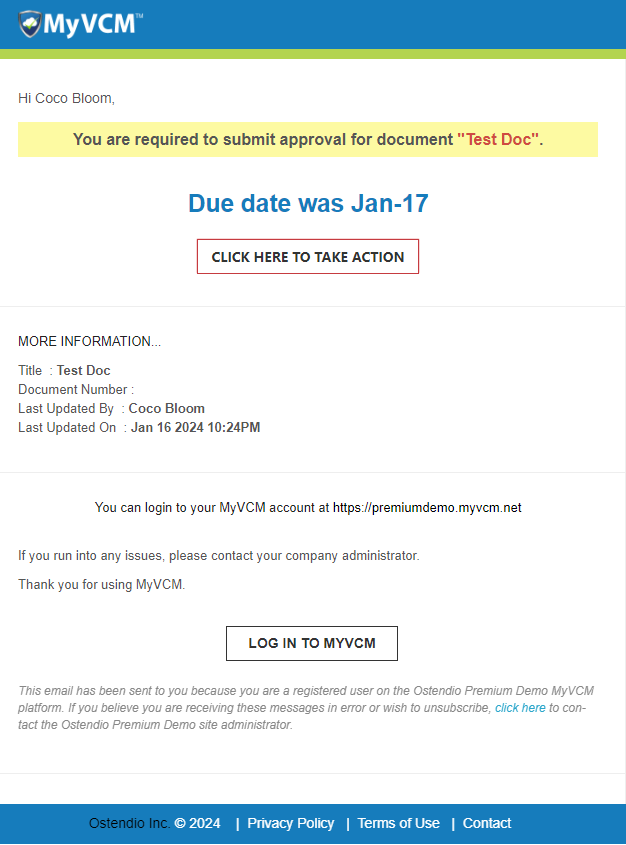
Ostendio allows you to stay on top of all your pending actions, right from your inbox.
