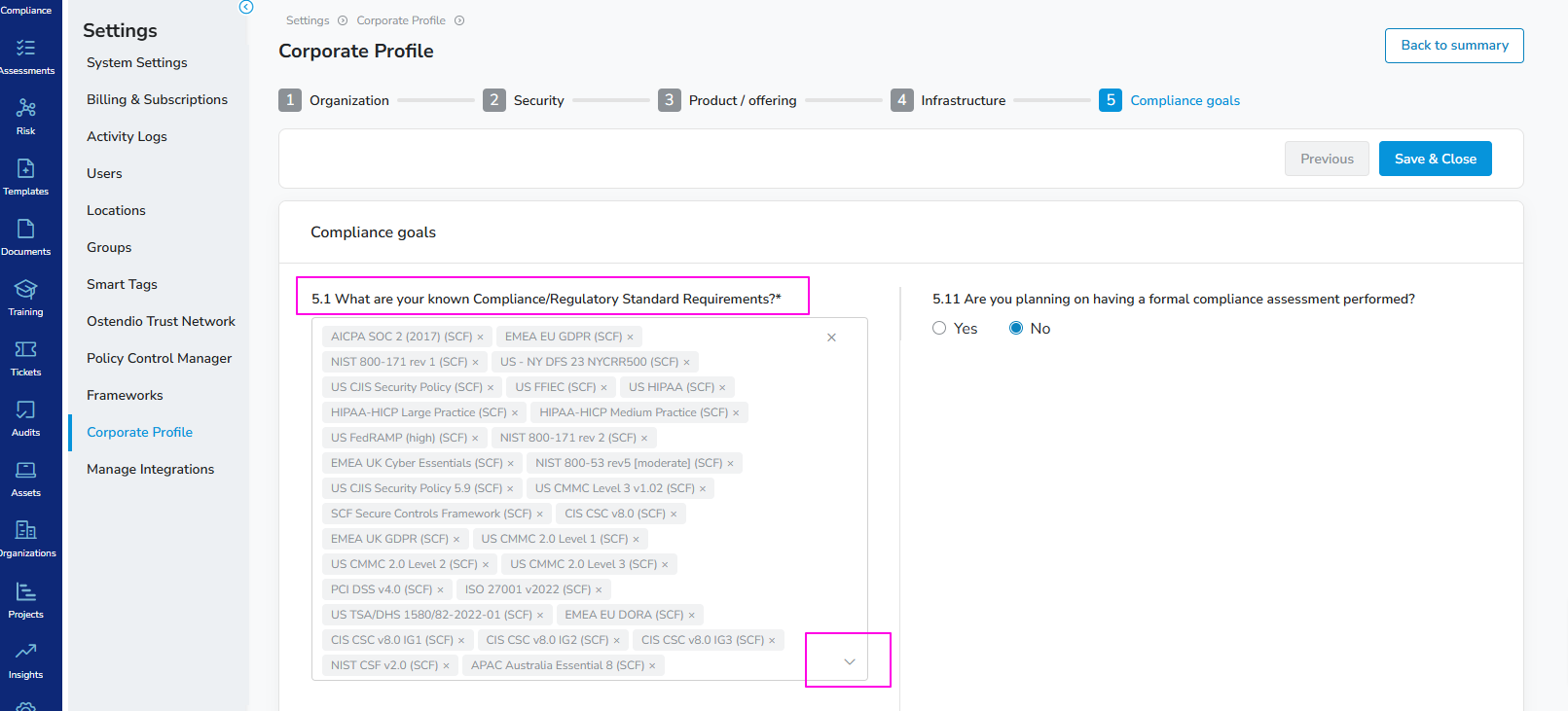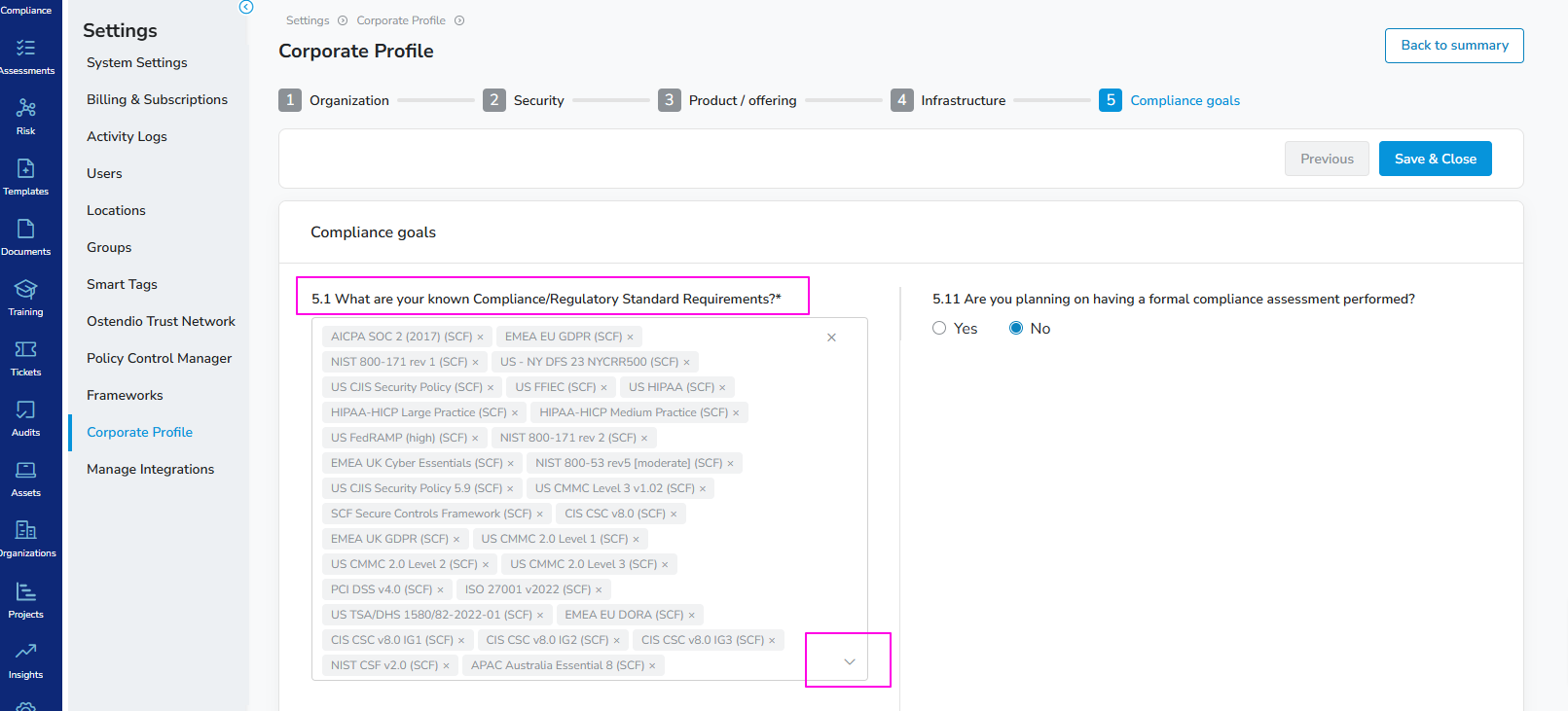Activating Frameworks in Corporate Profile
The Ostendio platform offers more than 200 frameworks that can be utilized to generate assessments. These frameworks can be added to your Corporate Profile via the Settings section.
Settings
- After logging into your client instance, click the Settings icon at the bottom of left side menu. A submenu will open. Select Corporate Profile.
- Once in the Corporate Profile, select the 5th step, Compliance goals.

Step 5.1
- From the dropdown, select any frameworks that apply to your organization. This can be edited at any time.
- Click Save & Close