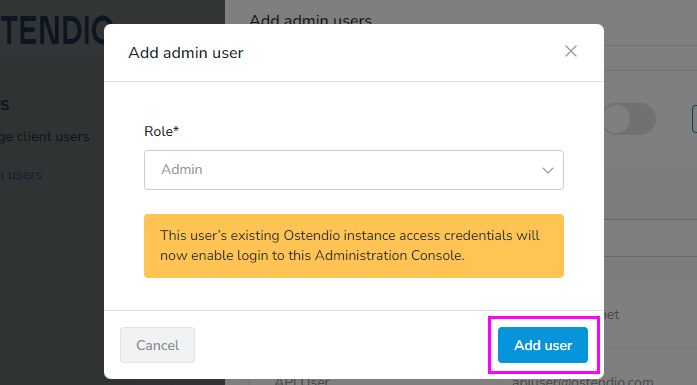- Knowledge Center
- Partner Admin Portal
Adding a User to the Partner Admin Portal
This guide will help you to add an Admin Portal User as a Partner User in a Client Instance.
*To create an Admin Portal User, they must first be a User in your Ostendio Instance
Step-by-Step guide:
1. In the Admin Portal, click the Users Icon and select Admin users from the sub-menu.
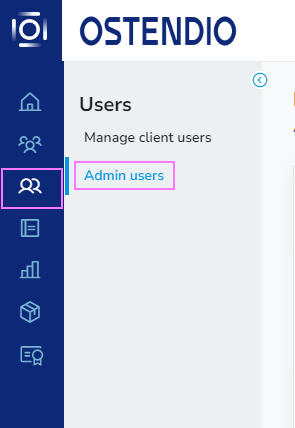
3. Click Add new user
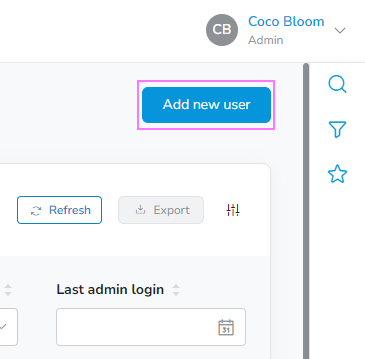
4. Click the three dots to the right of the user
5. Click Add user
6. Select the Role of the Admin Portal User
7. Click Add user
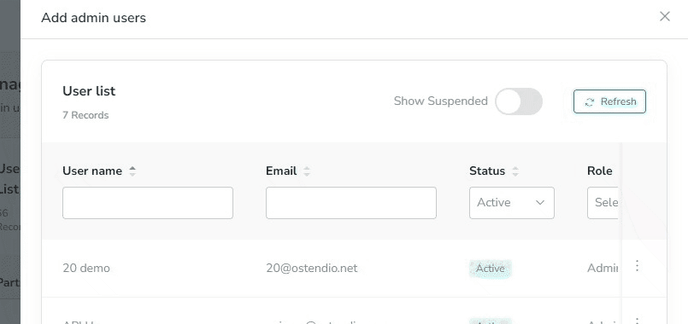
Note the yellow banner:
This user’s existing Ostendio instance access credentials will now enable login to this Administration Console.