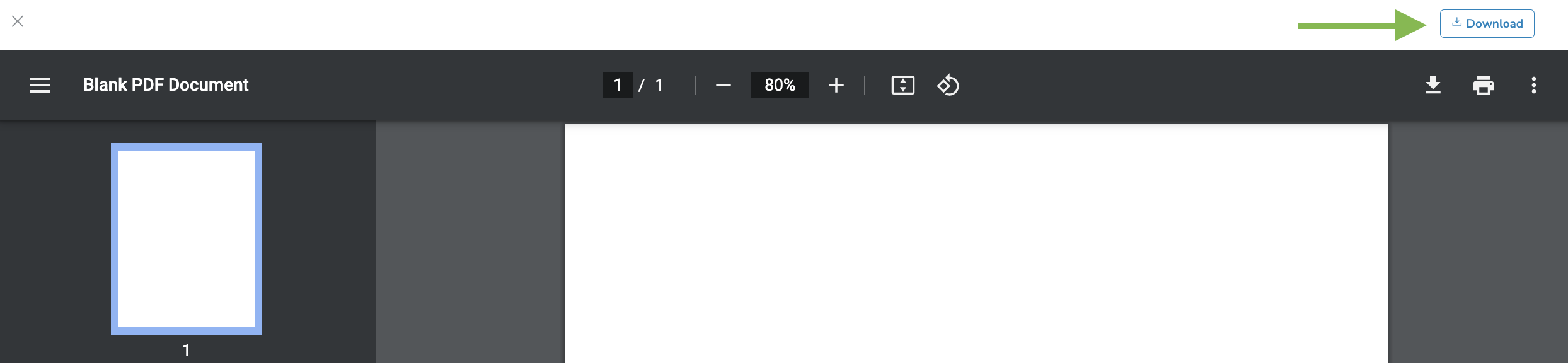How to Export a Document
Understanding the two ways to export a document in MyVCM 3.0
There are two ways to export a document in MyVCM.
Option 1
Click Download from the "More actions" menu.
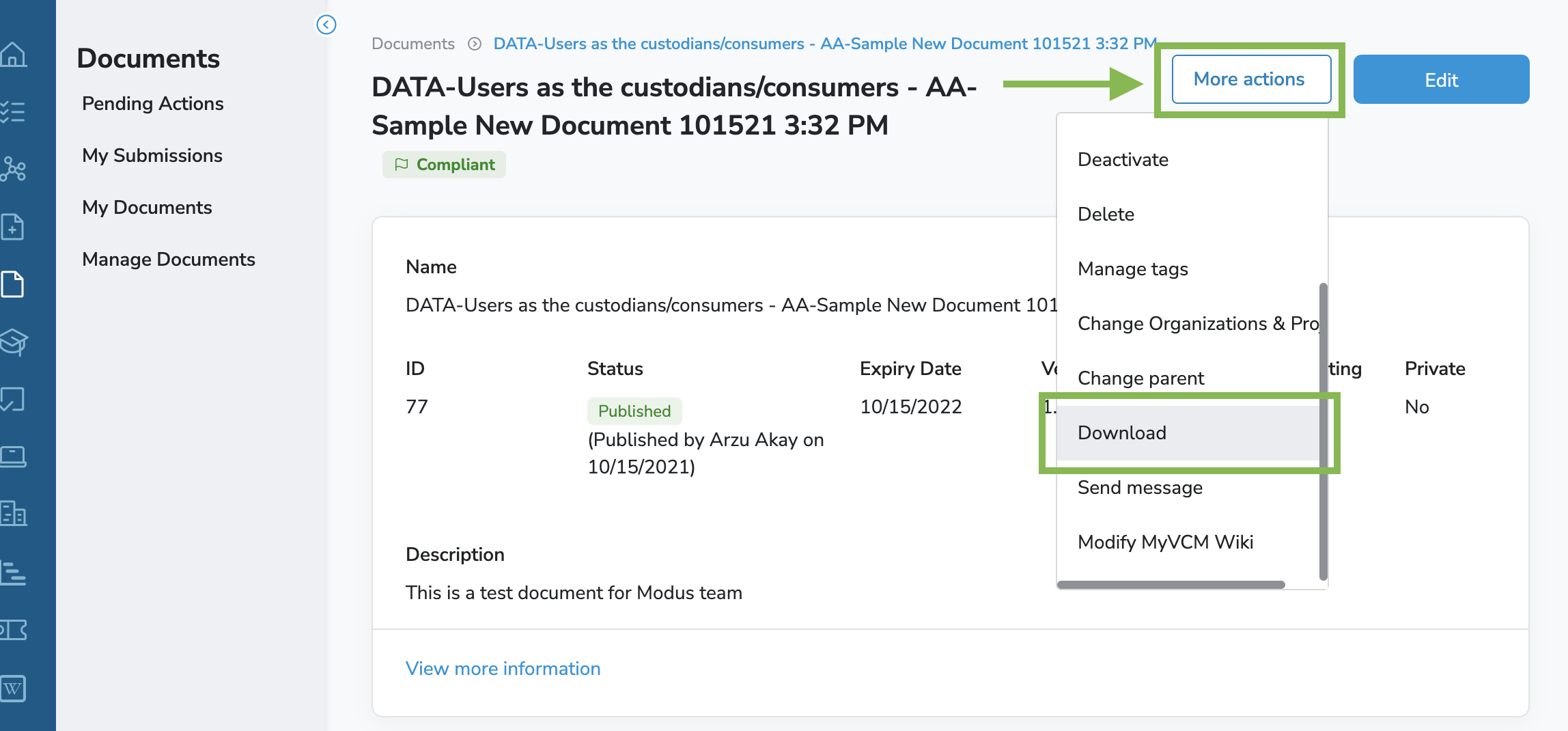
Note: Documents that are already published will ONLY download as PDF files. Documents that are not published can download in other formats.
Option 2:
While viewing the details of a document, you'll see a Files section towards the button that'll have the name of the document hyperlinked. For example, see below:
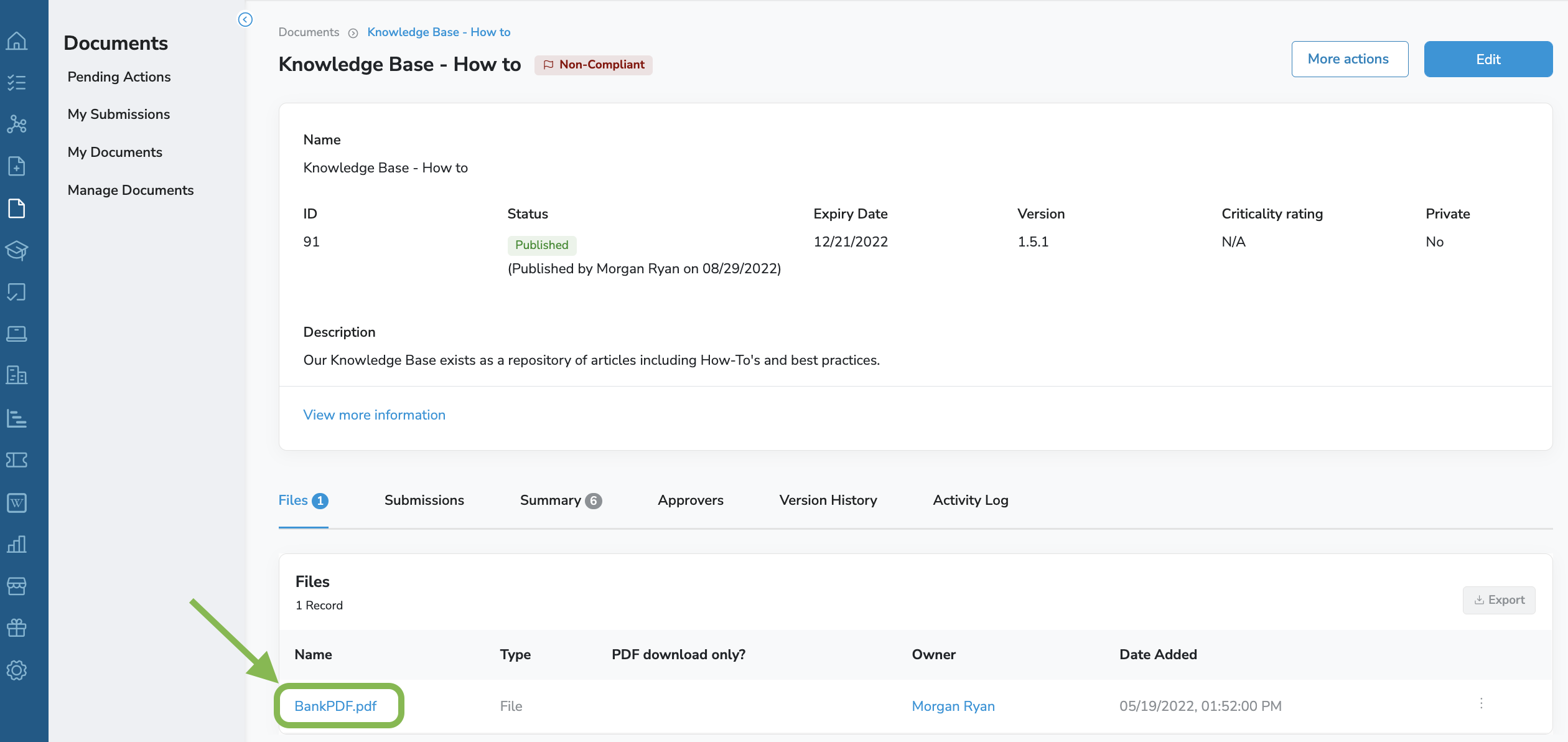
Click on the document name. On the following screen, there will be a Download button in the upper right corner, as well as a downward arrow option to download the document. See below: