- Knowledge Center
- Additional Resources
- FAQ for Admins
How to Terminate an Ostendio Trust Network Connection
Once an Ostendio Trust Network Connection is no longer needed, it can be terminated in these easy steps.
- Click on the Organizations module
 in the left-side menu.
in the left-side menu. 
- Filter the Connection status by Connected.

- Click the Organization you would like to end the connection with.

- Click View more information

- Click End Connection
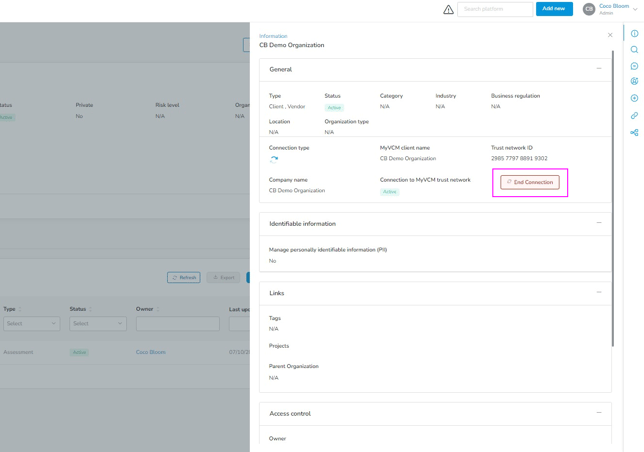
- Provide your reason for ending the connection. Click End connection.

