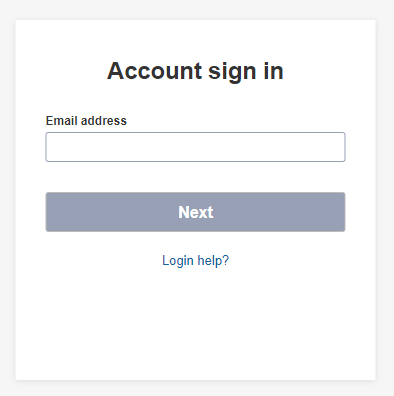- Knowledge Center
- Partner Admin Portal
Navigating to Customer Ostendio Environments
This article will show you how to access customer Ostendio instances from the Admin Portal.
Note: To be able to log into a client instance, you first need to be given 'Manage Access' to that environment.
- Click the Client icon from the left side tray and select Manage Clients.
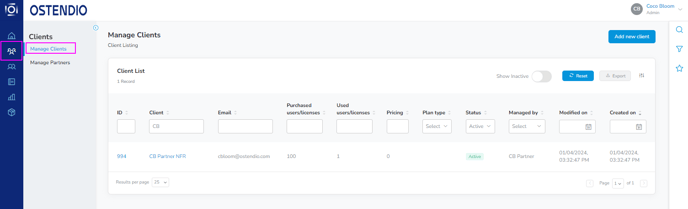
- Choose the customer whose portal you'd like to access.
- Next to the URL, you will find a blue box with an arrow identifying that you will be taken to an external link. Click that box to be taken to the Customer Environment.
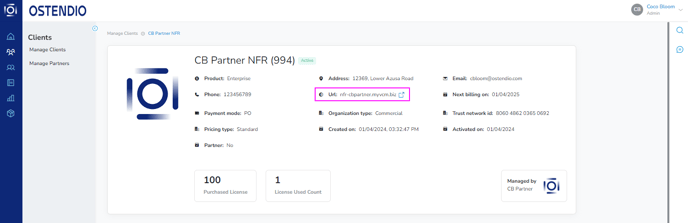
You may now login using your registered account information.