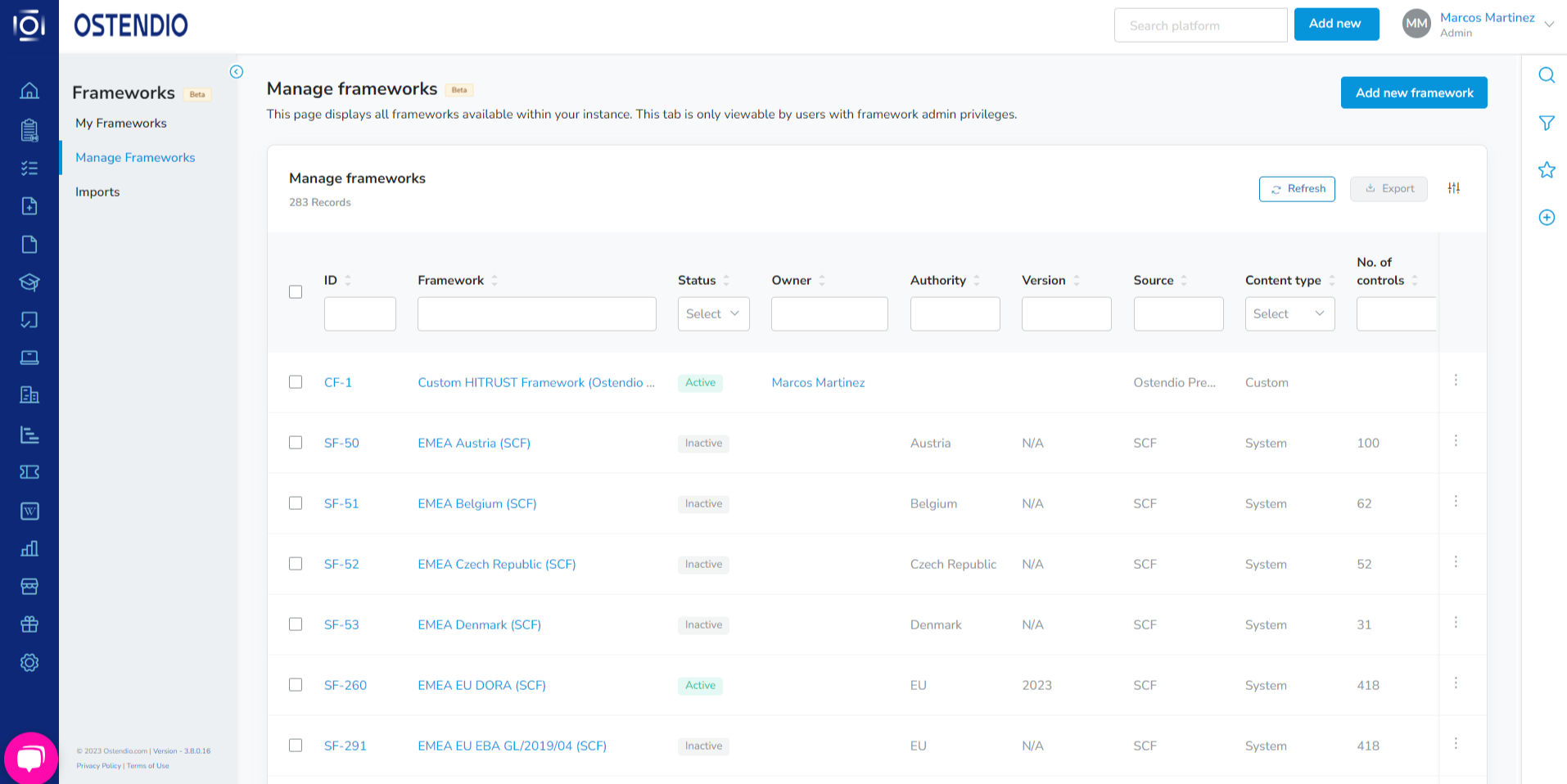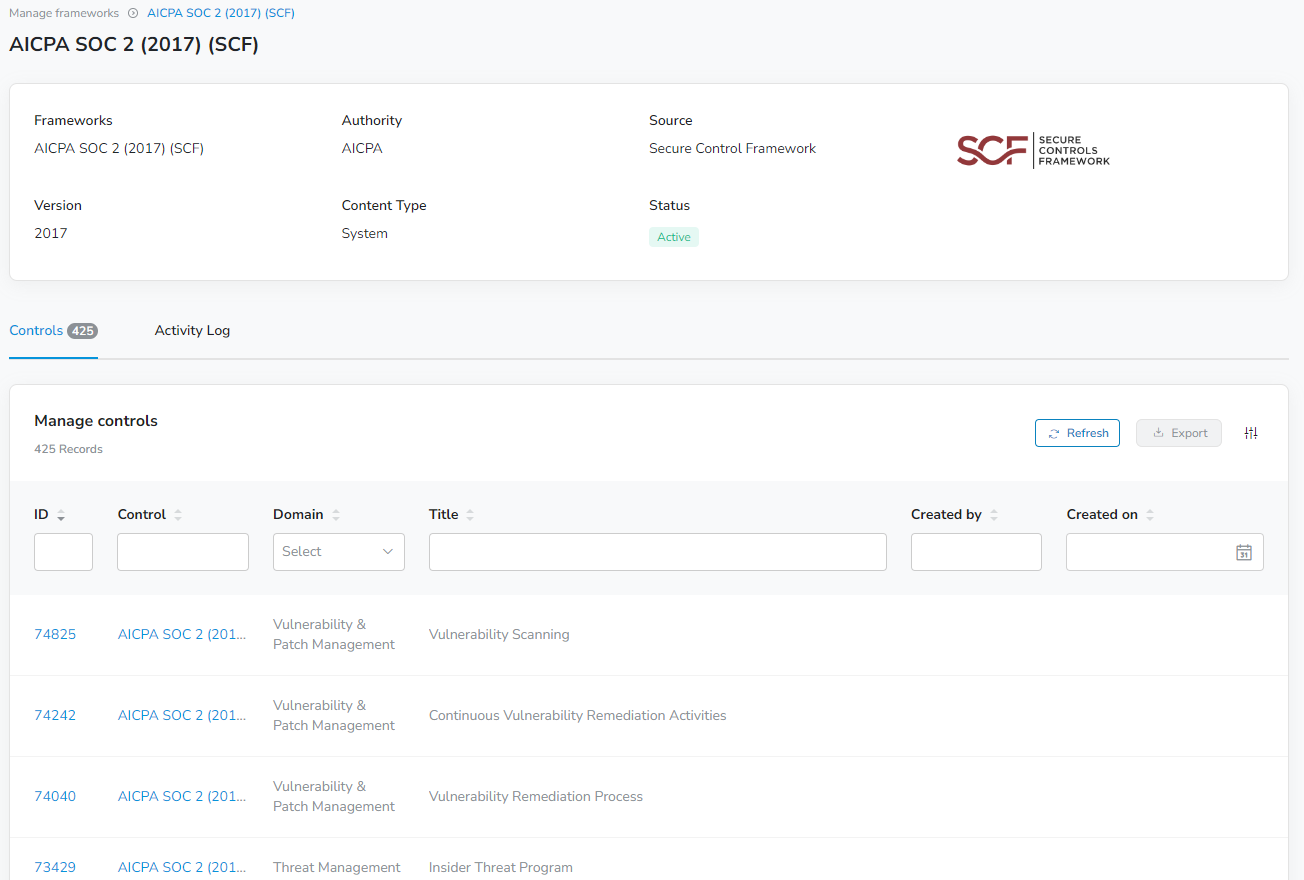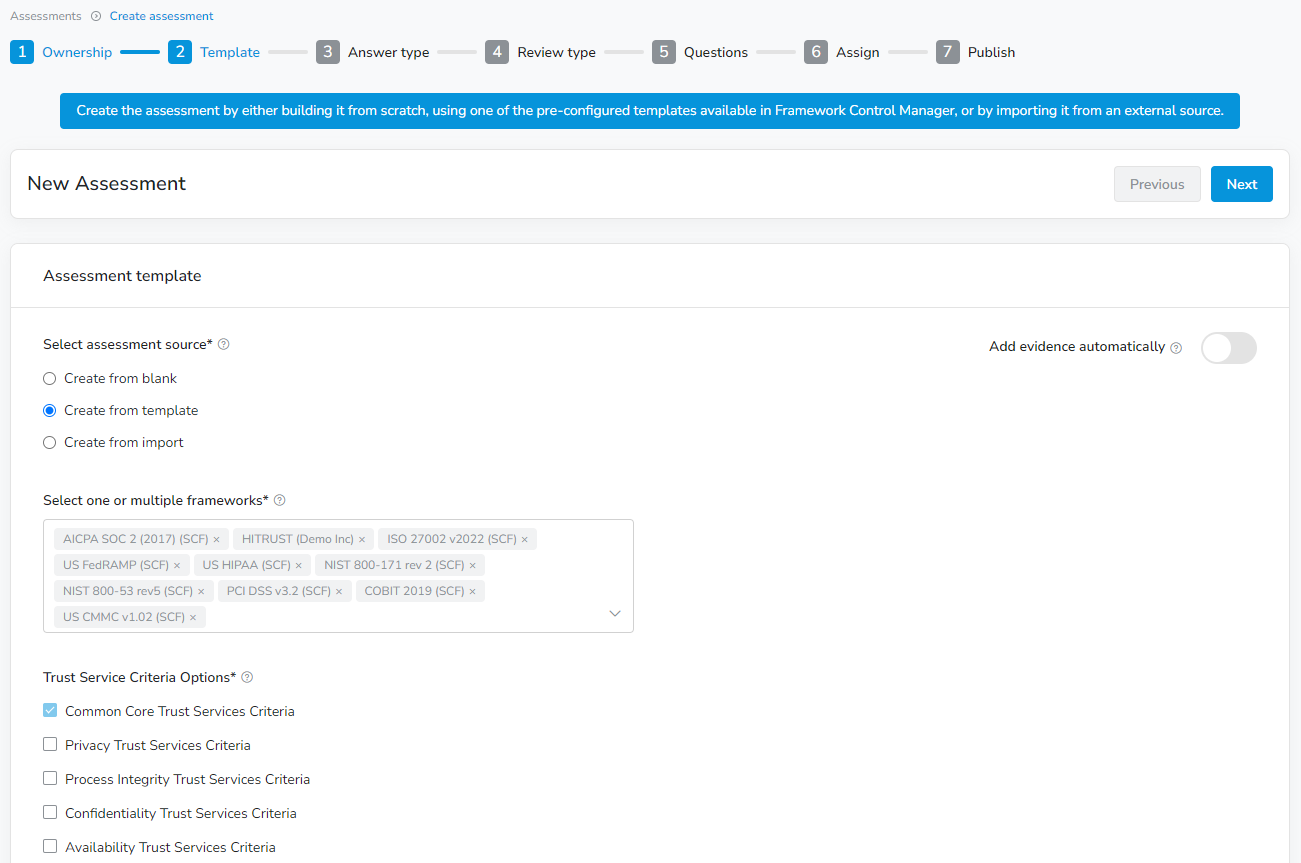The Ostendio Platform 3.8.0 enhances the user experience with updated Assessment workflows and UI redesign.
Release Notes: 3.8.0 October 7, 2023
Date released to Production: Saturday, October 7, 2023
New Features
Framework Control Manager
- Ostendio's new Framework Control Manager allows you to easily create, manage, and reuse custom frameworks for assessments.
Multi-Framework & Assessment Workflow Updates
- Ostendio now supports up to 10 frameworks per assessment. This consolidates related standards into one workflow.
Assessment UI Redesign
- Automatic Evidence Mapping
- Questions UI Enhancements
- Independent scrolling
- Updated icons & question completion tracking
- Description, instruction and smart tag tabs
- Evidence actions: View, Link, Create
- Updated add new + Add evidence (drag & drop)
- Improved filtering
- Pin the Side Panel
- Live Compliance
Additional Updates
Updated feature location
- Compliance Manager
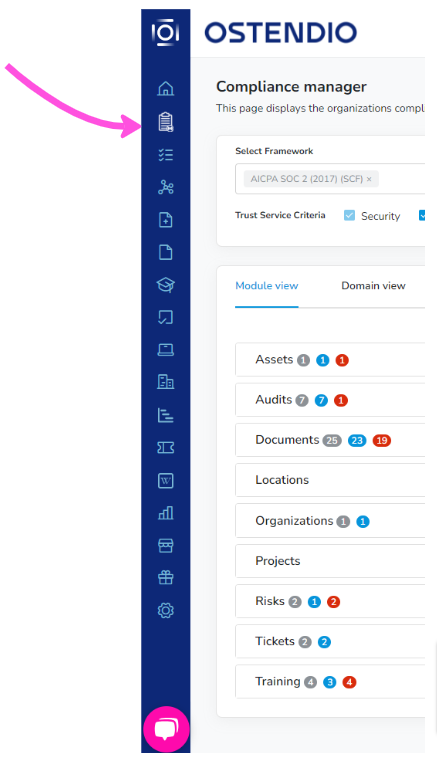
- Frameworks
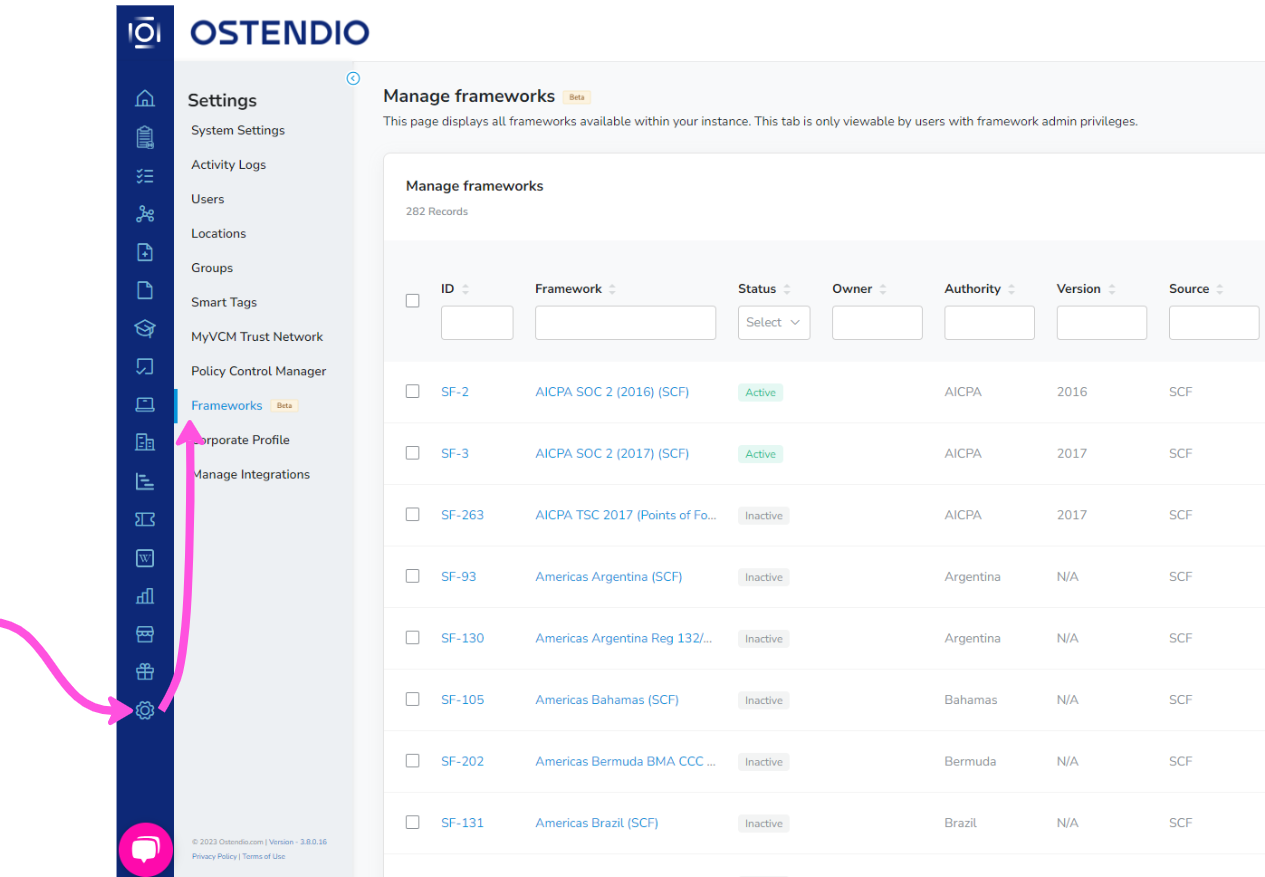
- Reports
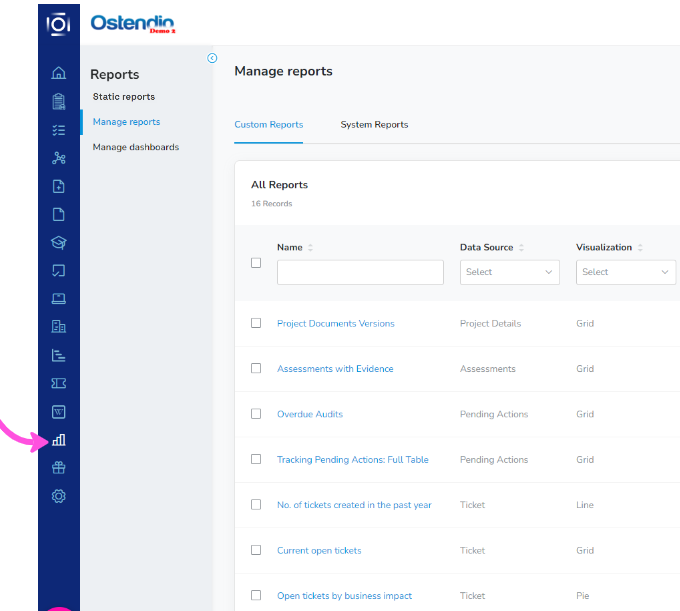
What's new?
Streamline Assessments with the New Framework Control Manager
Ostendio's new Framework Control Manager allows you to easily create, manage, and reuse custom frameworks for assessments.
Use Case: Import a scoping document as a base framework. Then create assessments directly from this control set. Importing frameworks centrally allows you to reuse them for assessments, live compliance, and more across Ostendio. This saves time compared to importing directly into each assessment.
Conduct more multi-framework assessments with an updated setup process
Ostendio now supports up to 10 frameworks per assessment. This consolidates related standards into one workflow. Example: Assess against NIST, ISO and COBIT standards in one IT assessment.
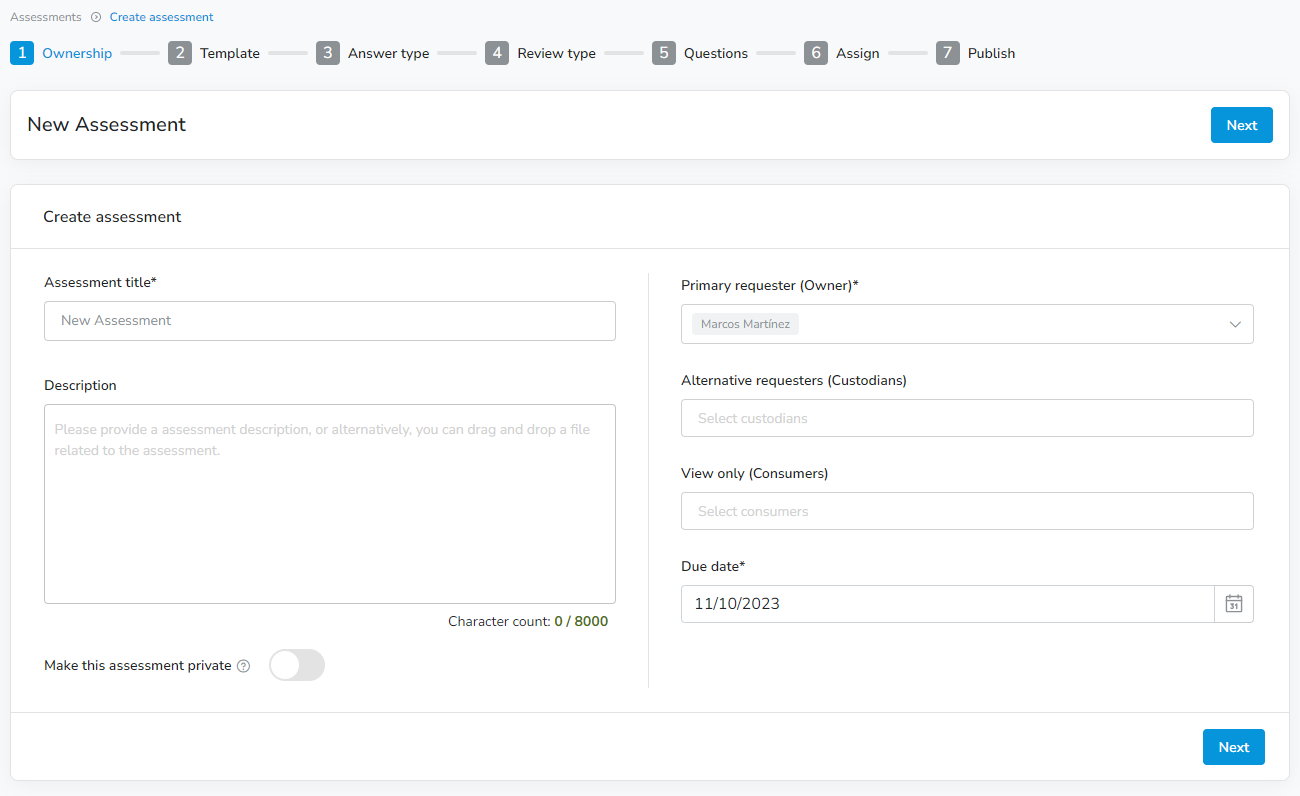
Why use multiple frameworks against one assessment?
- Reduce duplication by combining related frameworks like PCI DSS and HIPAA.
- View compliance across multiple standards at once.
- Filter assessment summary and exports by included frameworks.
Enhanced Assessment Workflow
Completing assessments is now faster with Ostendio's improved UI:
- Side panel keeps evidence, notes, and guidance accessible as you work. Pin it!
- Independent scrolling keeps your question fixed on screen.
- Live compliance highlights non-compliant evidence.
- Linking enhancements make finding relevant evidence easier.
How will these enhancements help me with my assessments?
- Increased productivity responding to assessments.
- Instant visibility into non-compliant evidence.
- Reduced clicks to access relevant information.
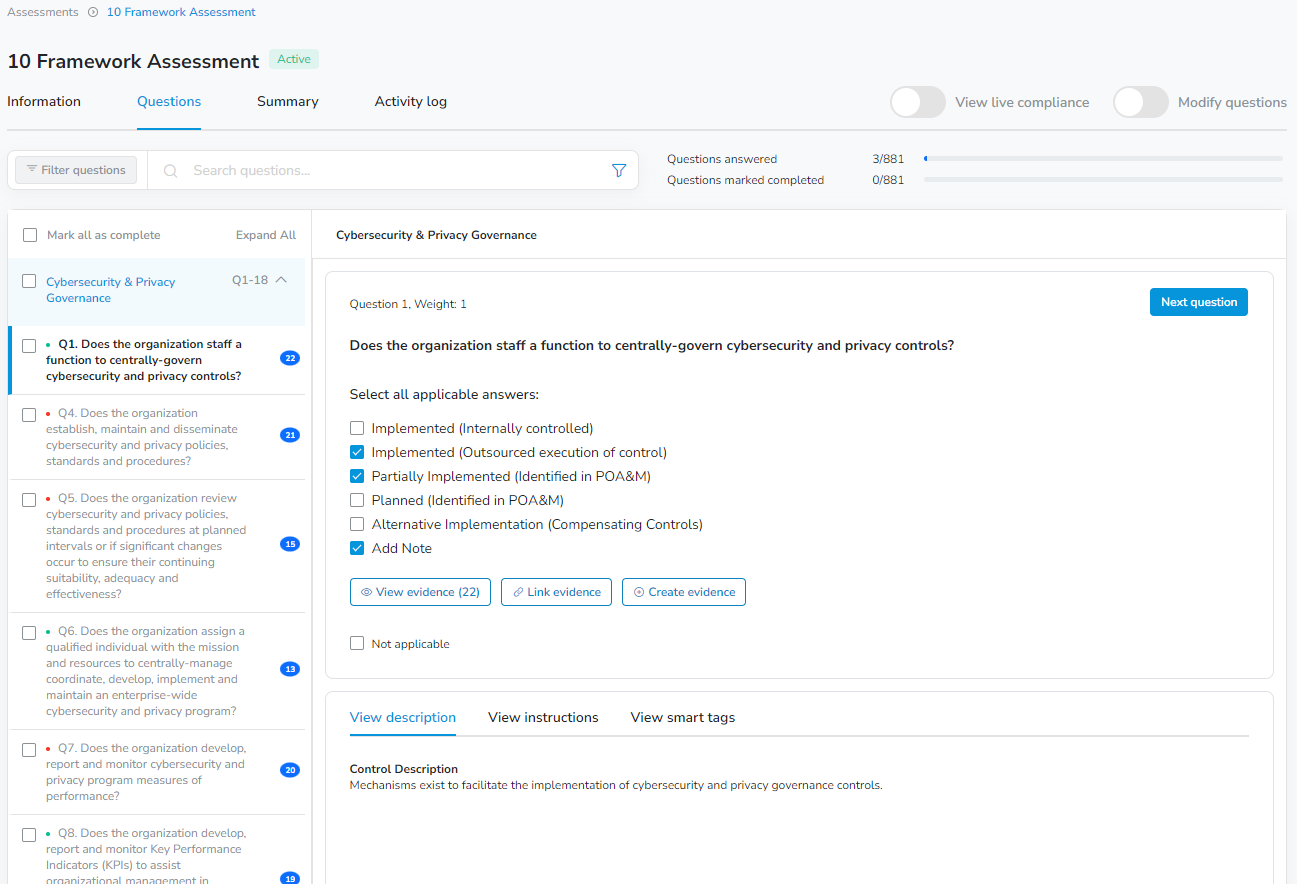
Assessment UI Redesign
- Automatic Evidence Mapping
- Automatically add evidence to streamline the assessment process by automatically associating evidence with questions that share the same controls. This time-saving feature ensures relevant artifacts within the platform become evidence for the assessment.
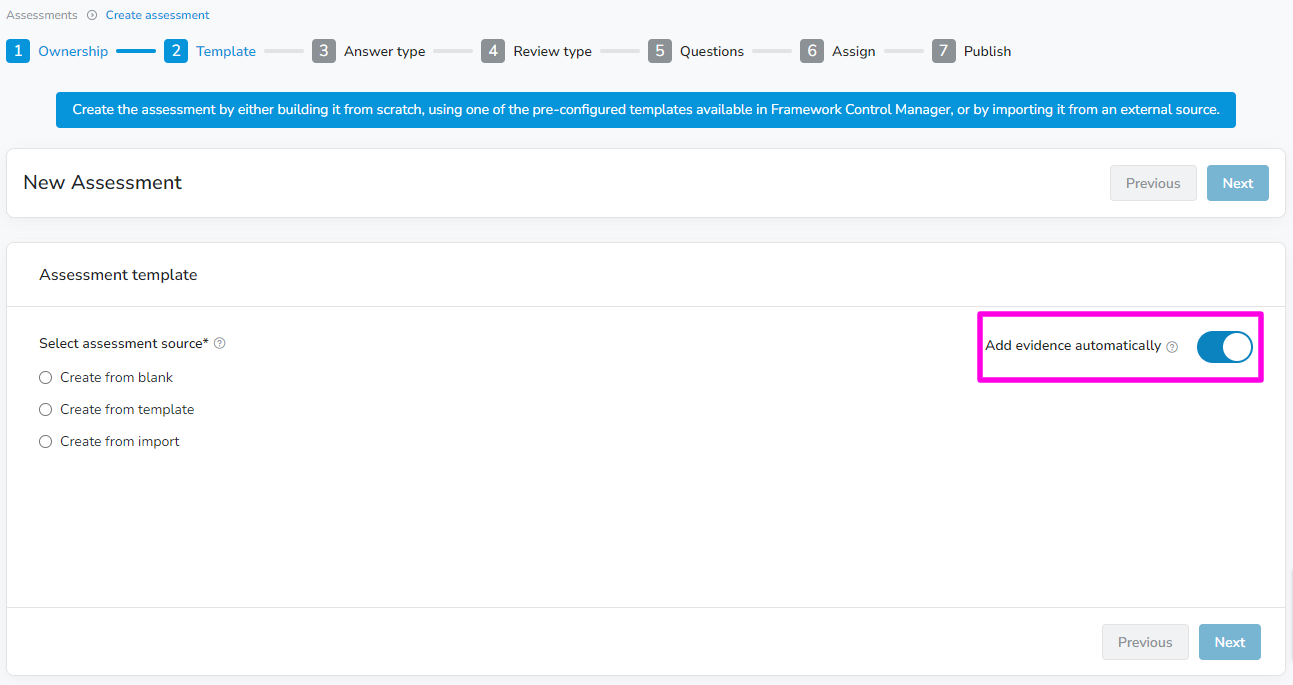
- Automatically add evidence to streamline the assessment process by automatically associating evidence with questions that share the same controls. This time-saving feature ensures relevant artifacts within the platform become evidence for the assessment.
- Questions UI Enhancements
- Independent scrolling
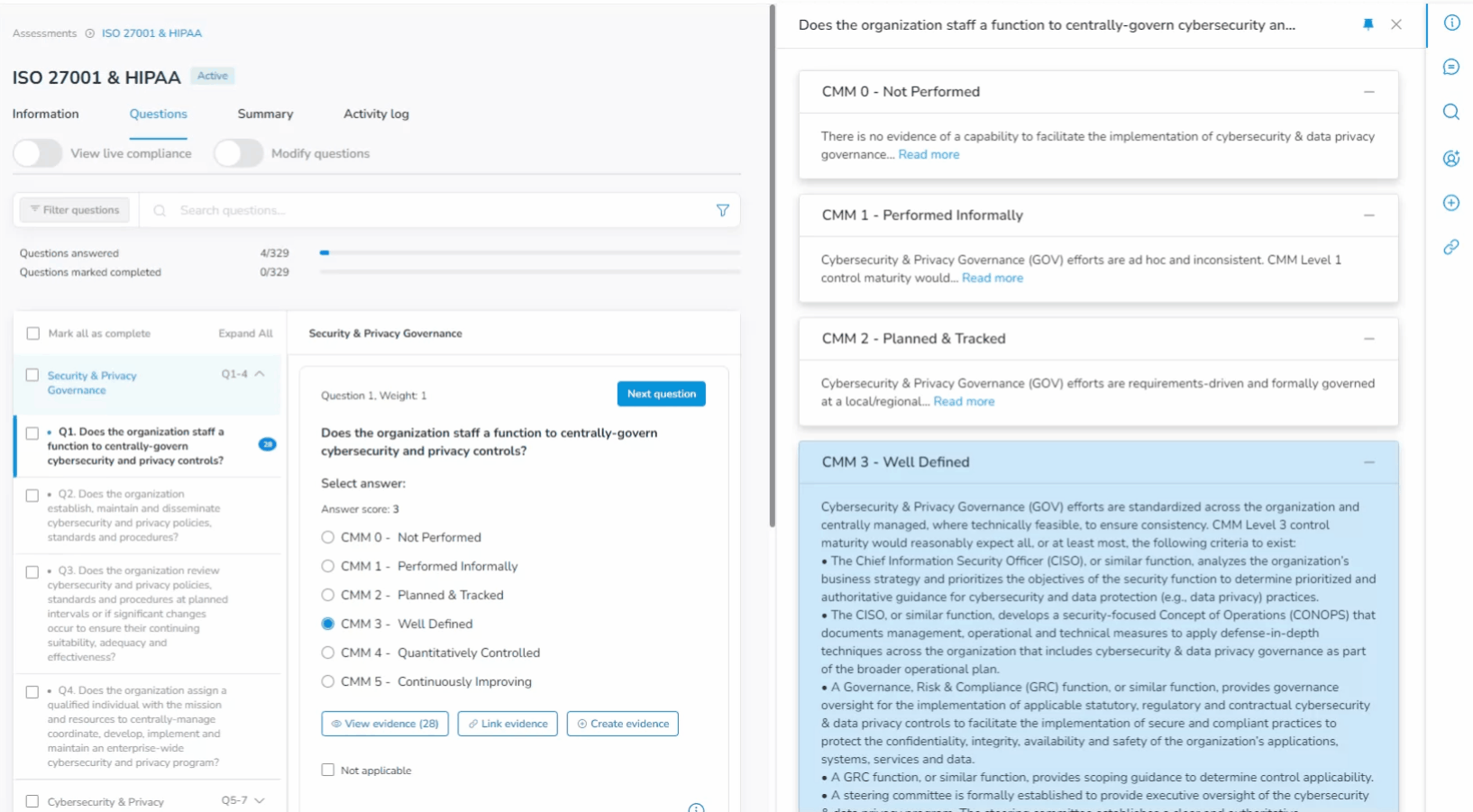
- Updated icons & question completion tracking
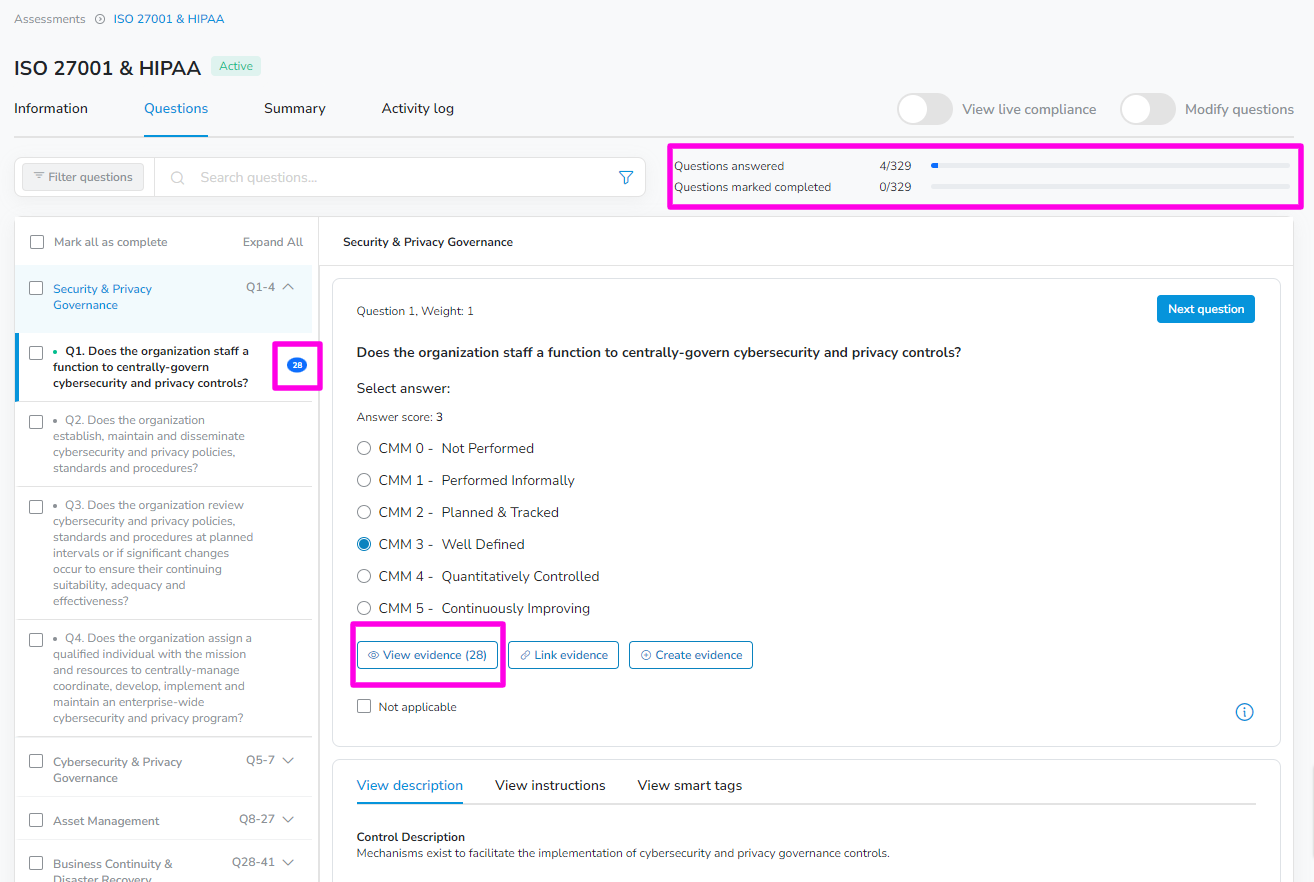
- Description, instruction and smart tag tabs
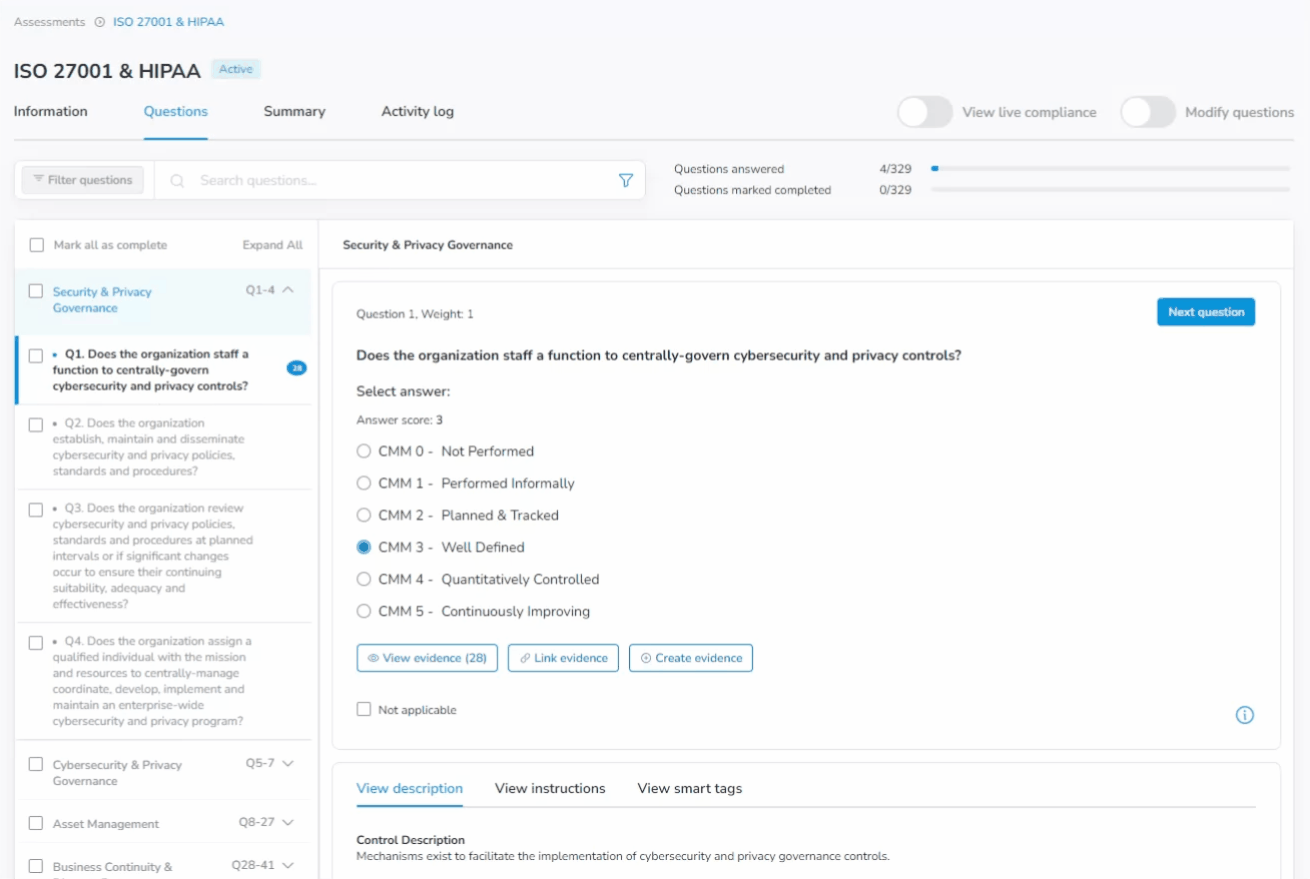
- Evidence actions: View, Link, Create
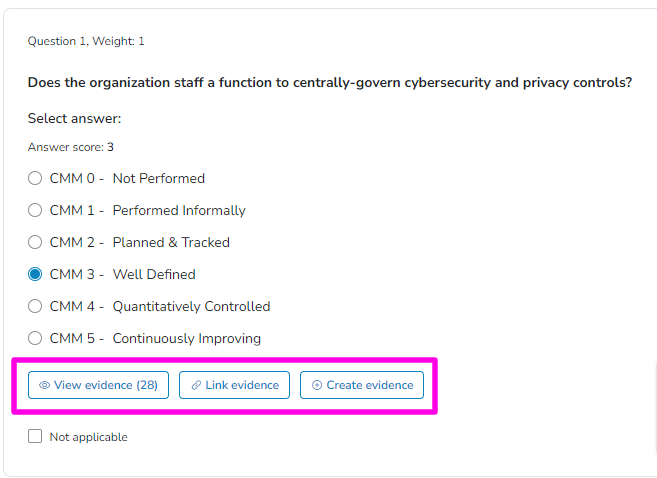
- Updated add new + Add evidence (drag & drop)
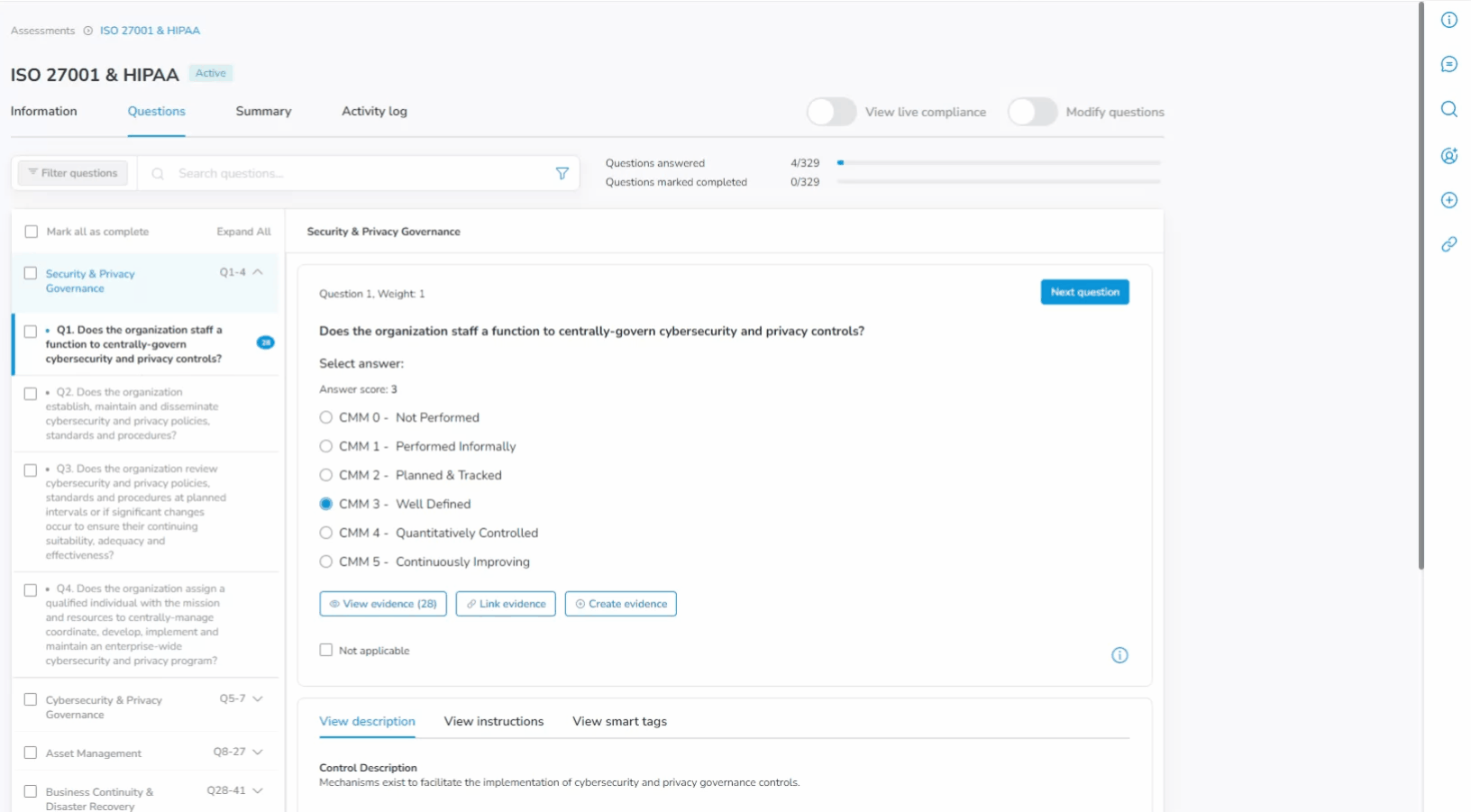
- Improved filtering
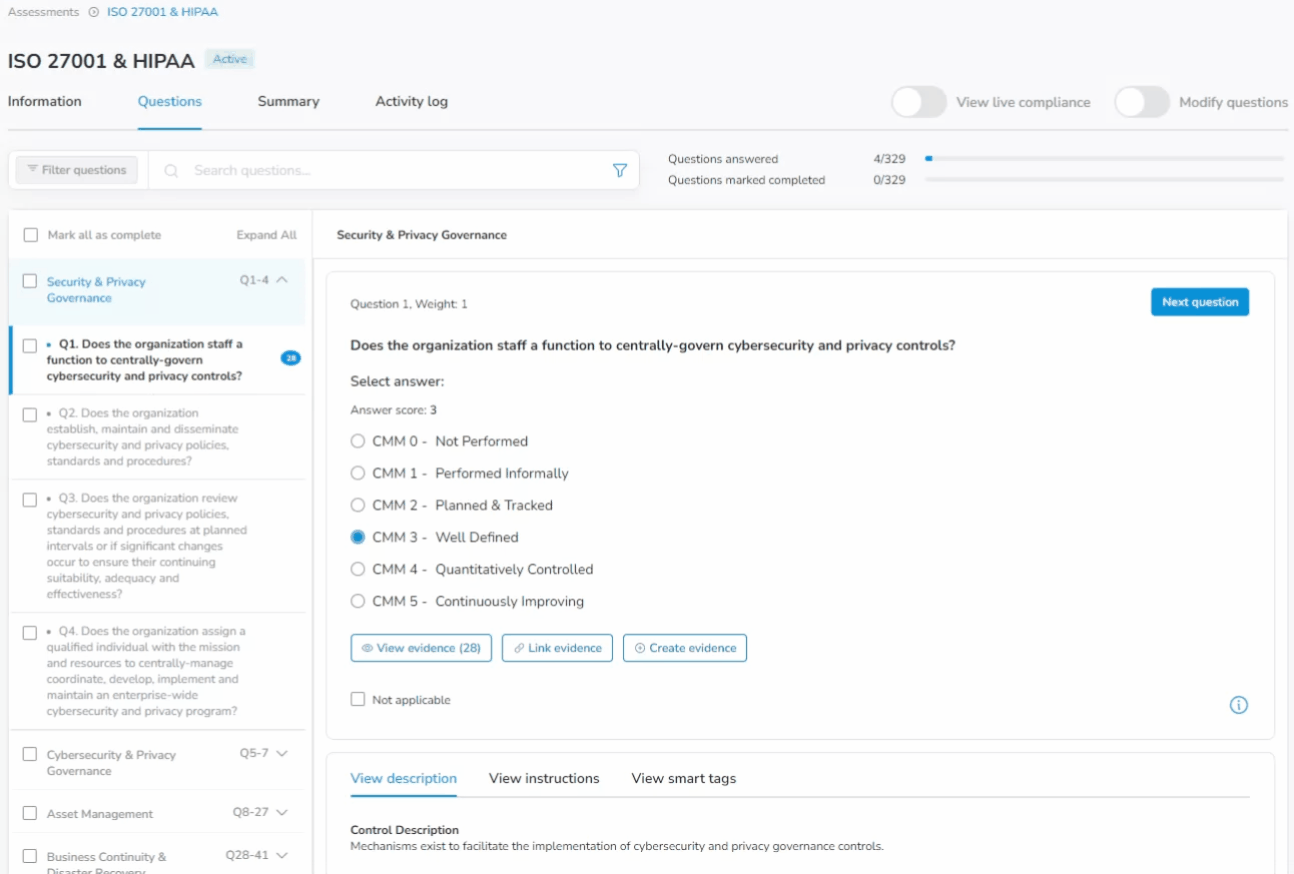
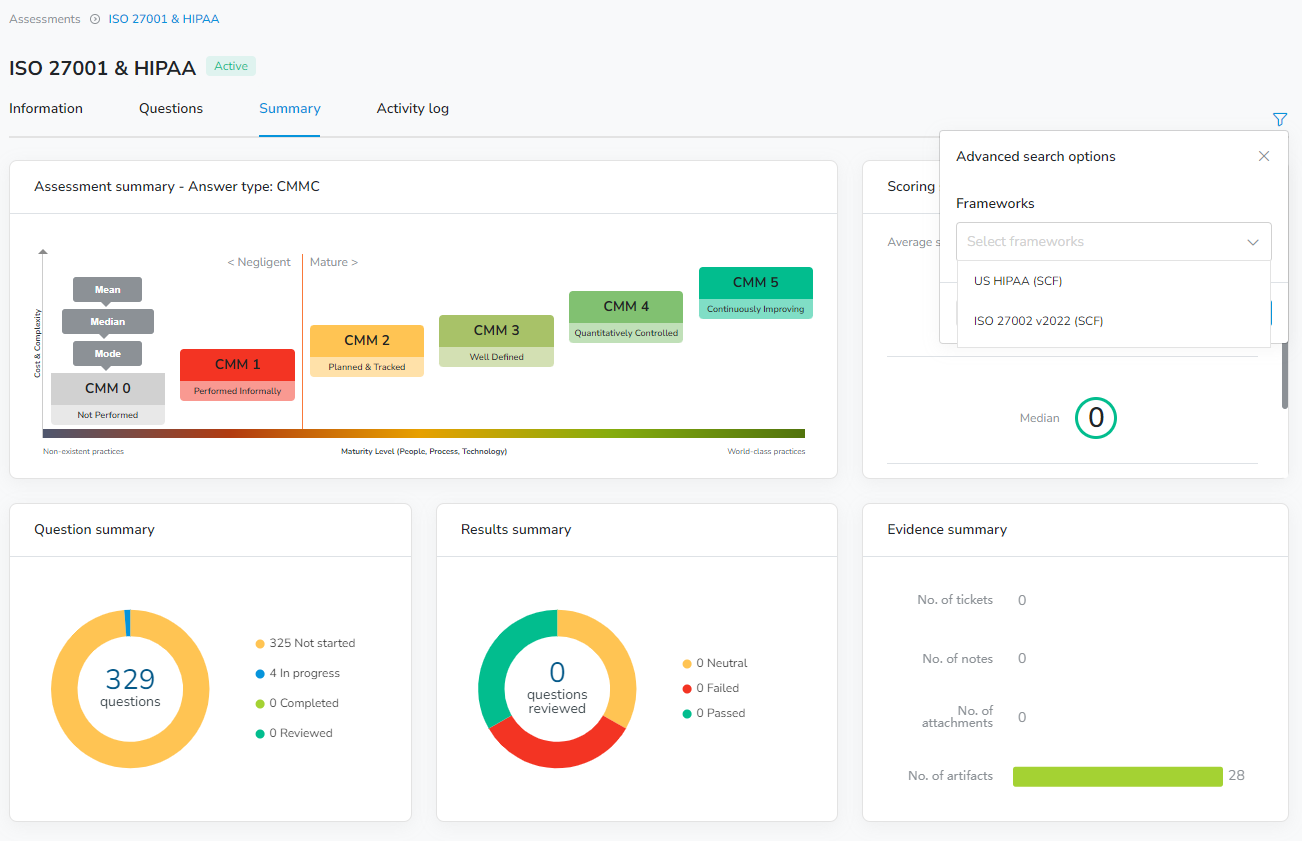
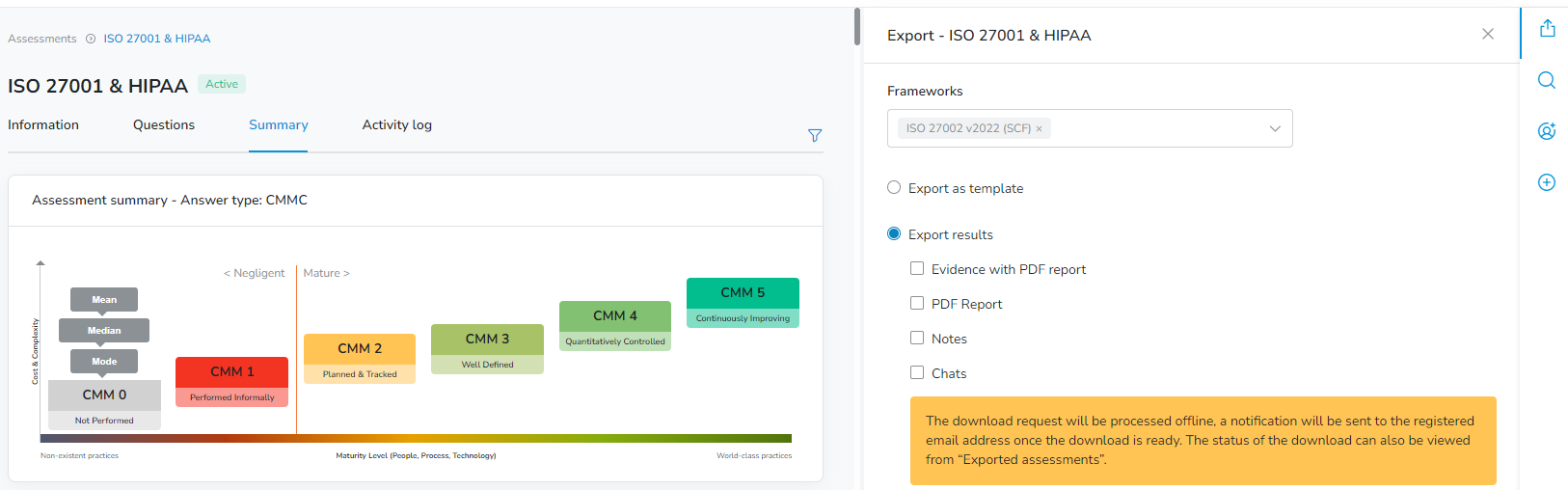
- Pin the Side Panel
- Pinning the side panel increases user efficiency to move through assessment questions, manage evidence, and review key information.
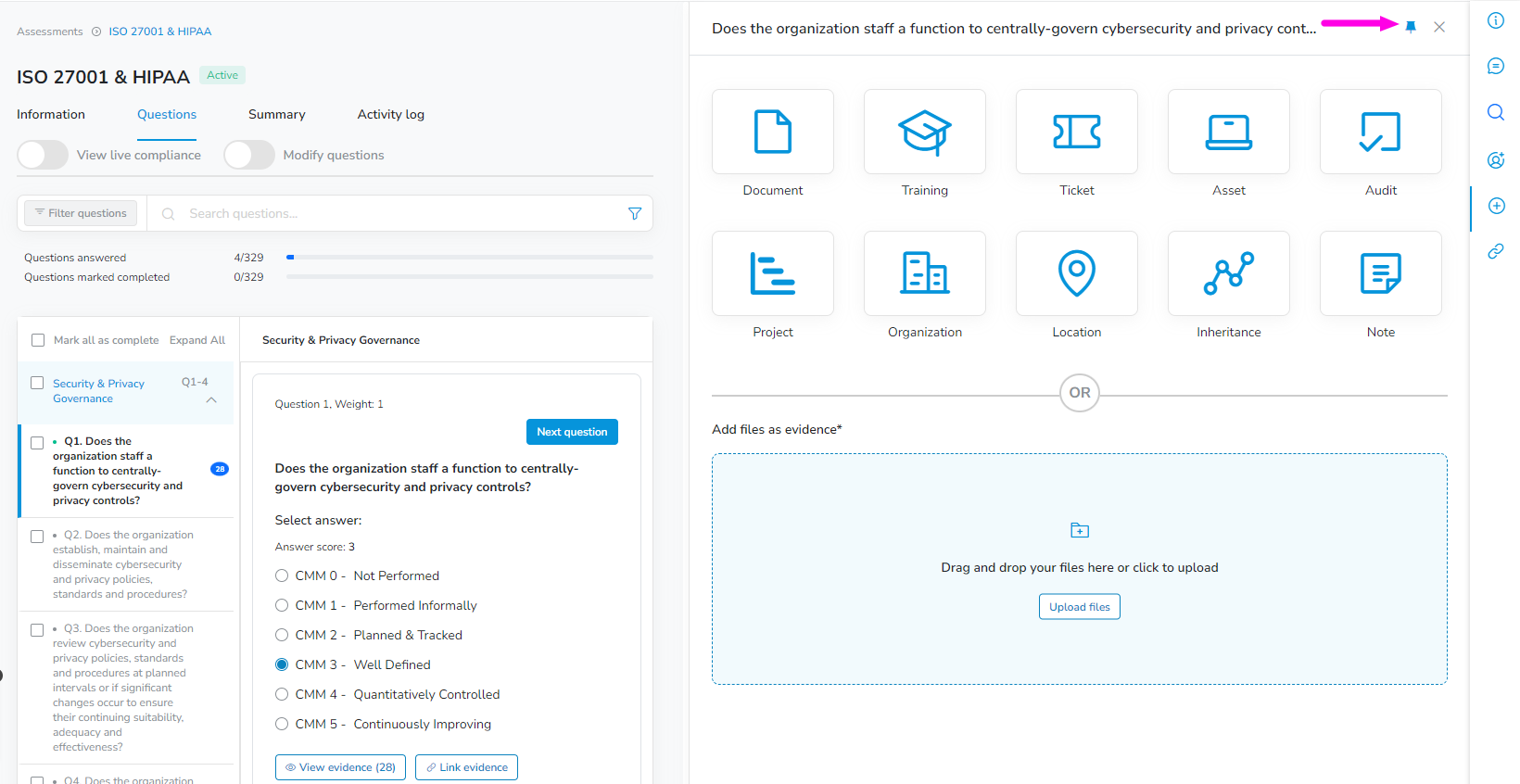
- Pinning the side panel increases user efficiency to move through assessment questions, manage evidence, and review key information.
- Live Compliance
- Use the power of the Compliance Manager to see which evidence is compliant or non compliant, and take action by clicking "Fix"!
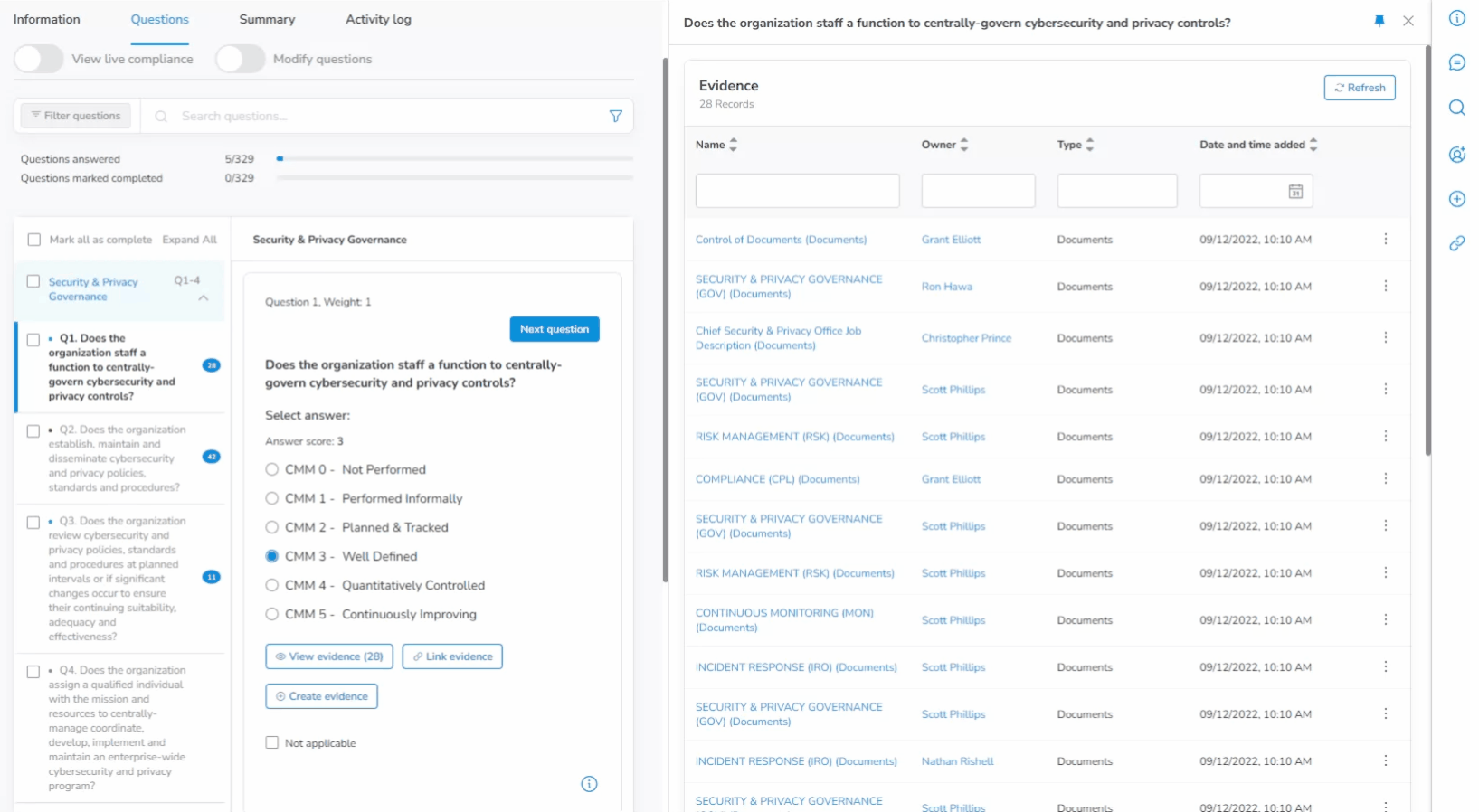
- Use the power of the Compliance Manager to see which evidence is compliant or non compliant, and take action by clicking "Fix"!
We would love to hear from you!
Please share your feedback with your Client Success Manager or submit a ticket tagged #Feature Request.