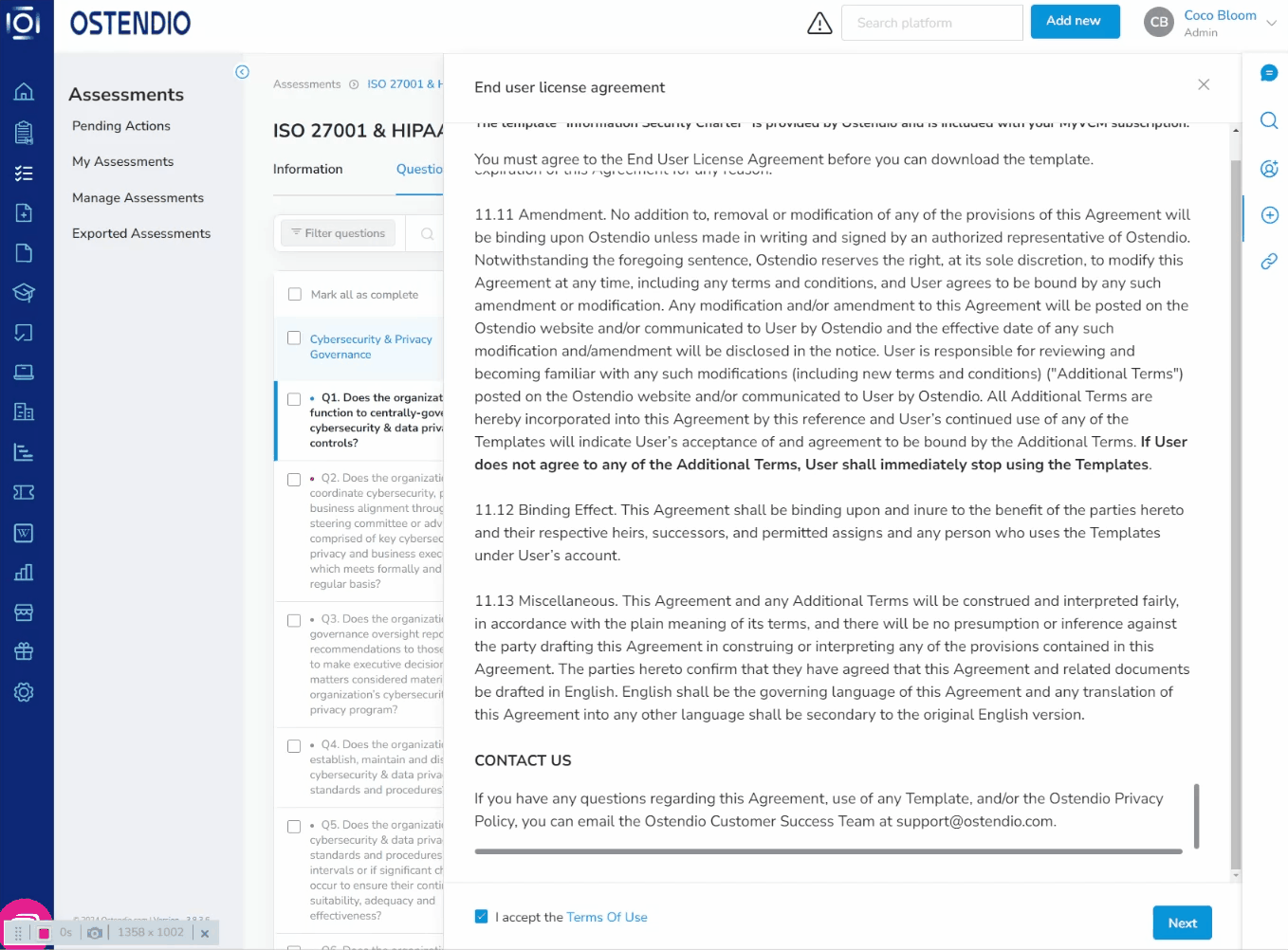Depending on tier and partnership, customers gain access to a comprehensive collection of pre-written policy and procedure documentation, as well as pre-built recurring tasks in the platform. They come pre-loaded with tags to match the compliance controls that they relate to and are audited on a regular basis to be up to date per the most recent regulation or certification standard.
How to access Ostendio Templates from Assessment Questions:
- Enter your assessment
- Select the question you would like to add the template to.
- Click Add new from the left side tray.
- Click Document (or Recurring Task) and select the template you would like to use.
- Click Submit
- Read through the end user license agreement. Check the box at the bottom of the agreement to Agree to the Terms of use. Once you have checked that box the Next button will become available.
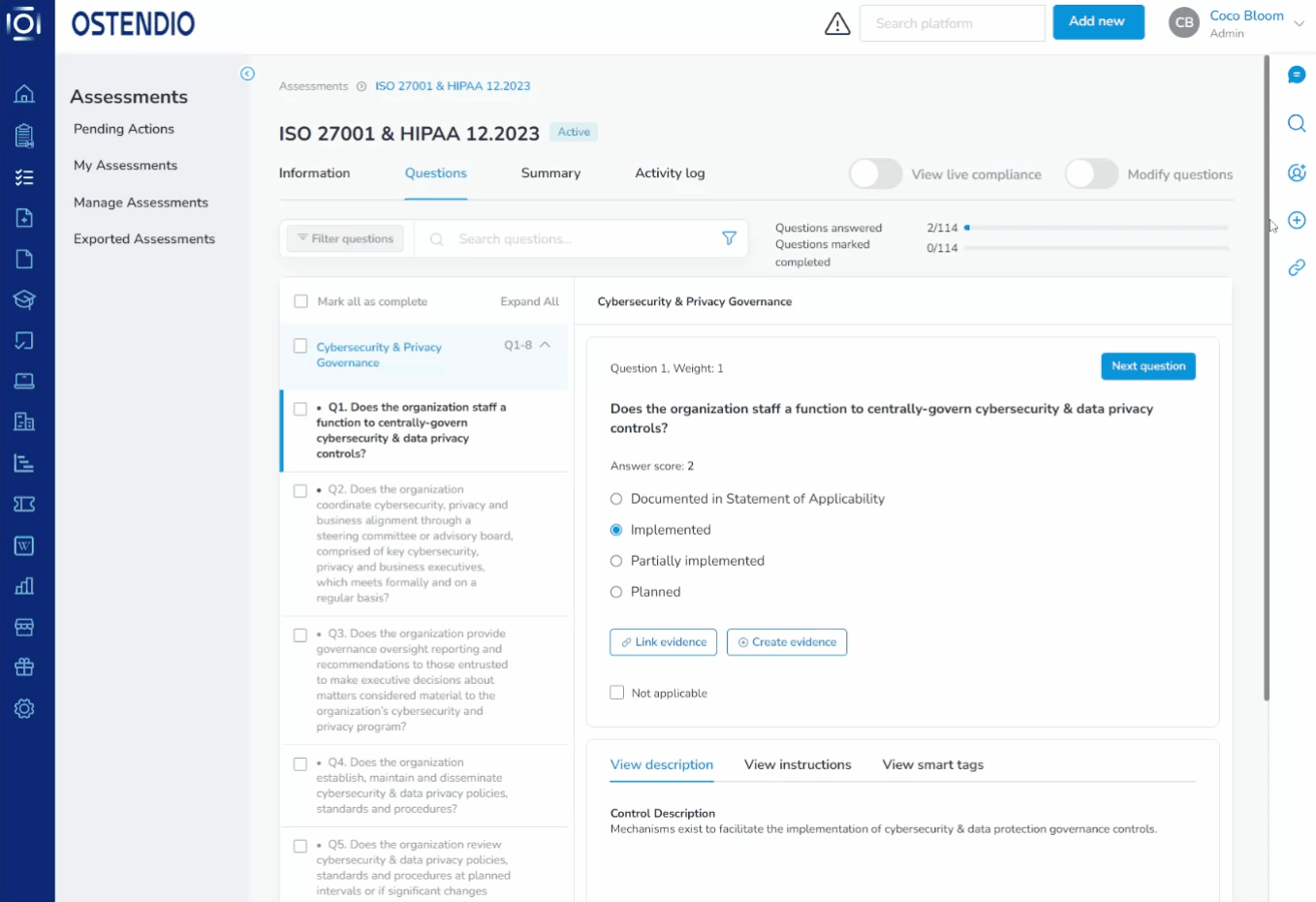
- Click Next to begin downloading the template. Once the template has finished downloading a small prompt will appear at the bottom of your page stating that the Evidence saved successfully.
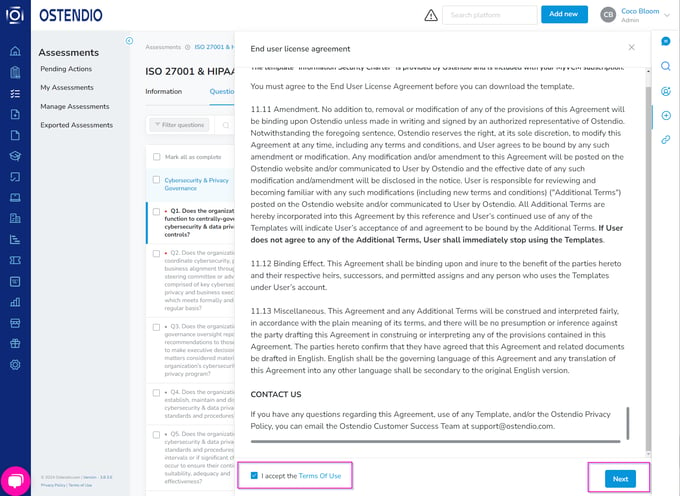
To check what evidence you have attached to your assessment question, click View Evidence.