Connecting Ostendio to an integration starts by creating an API User Profile.
Creating an API User Profile
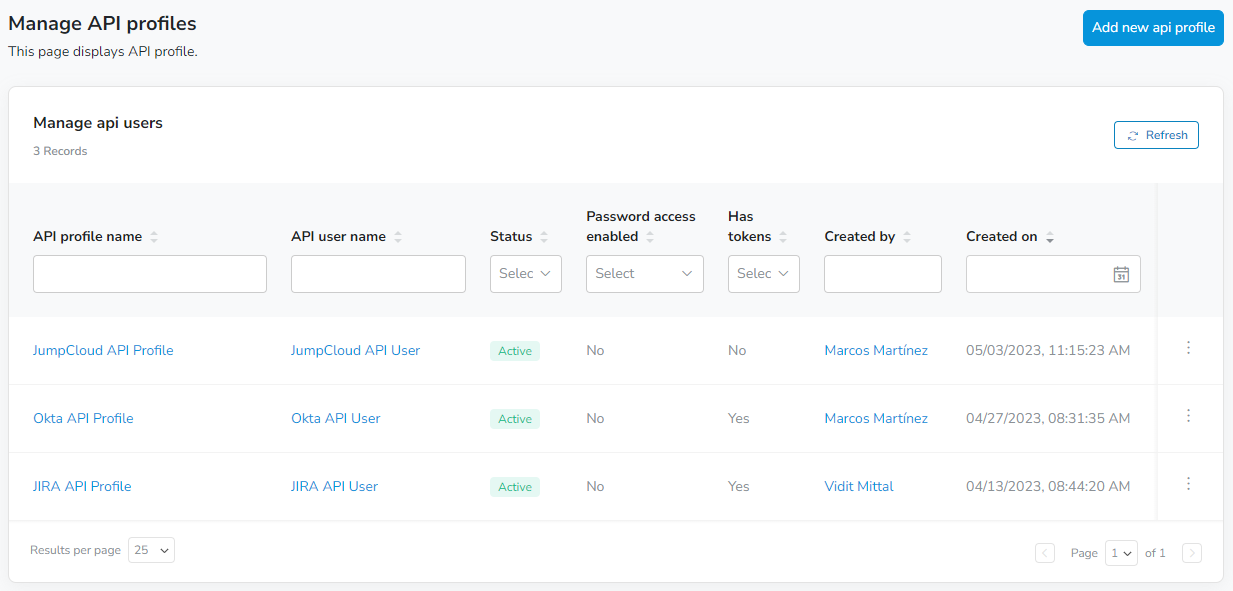
API User Profile Setup
Step 1
After navigating from System Settings, start by creating your first API User Profile by clicking the "Add new API User" button in the Manage API Profiles page.
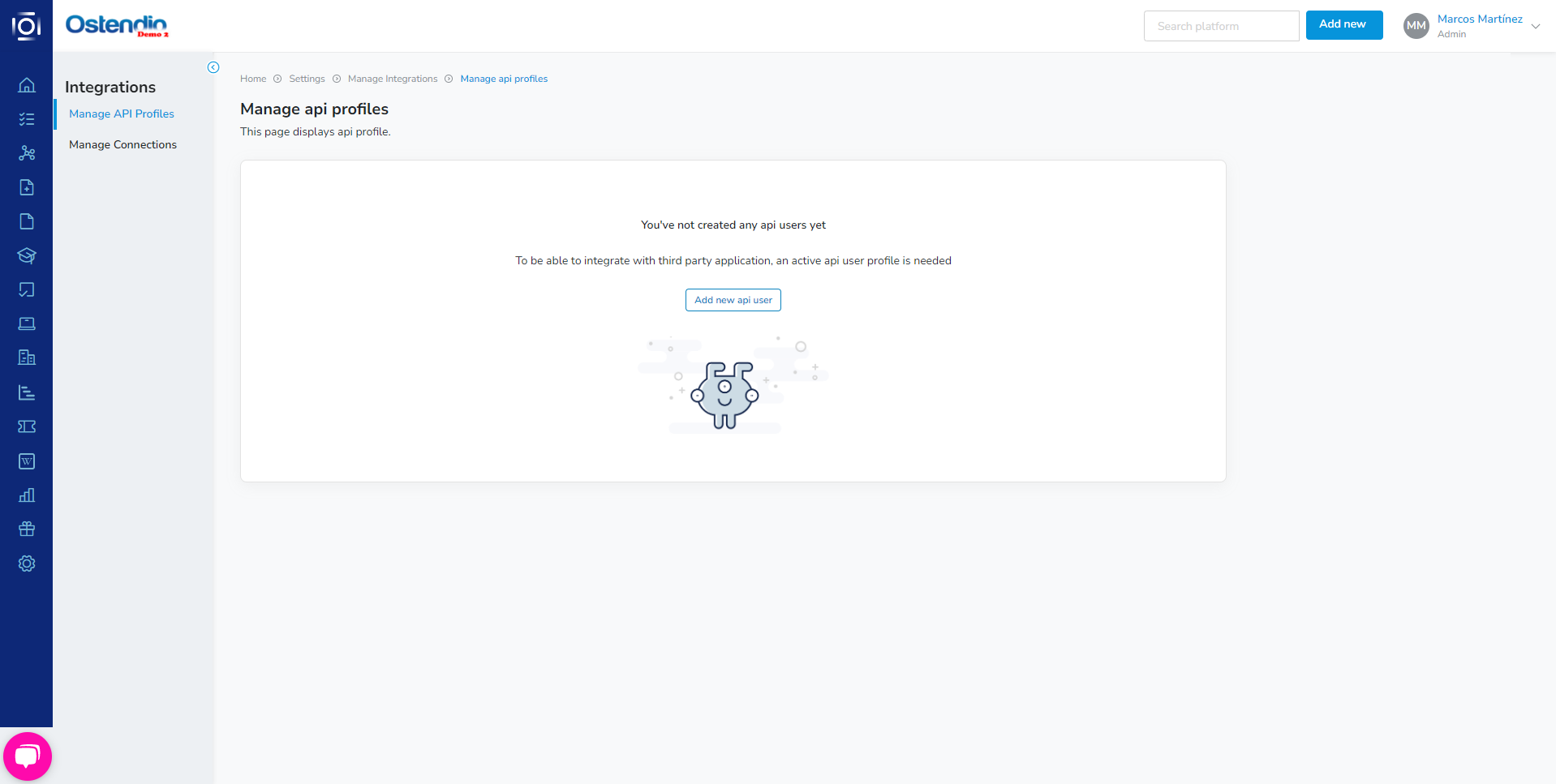
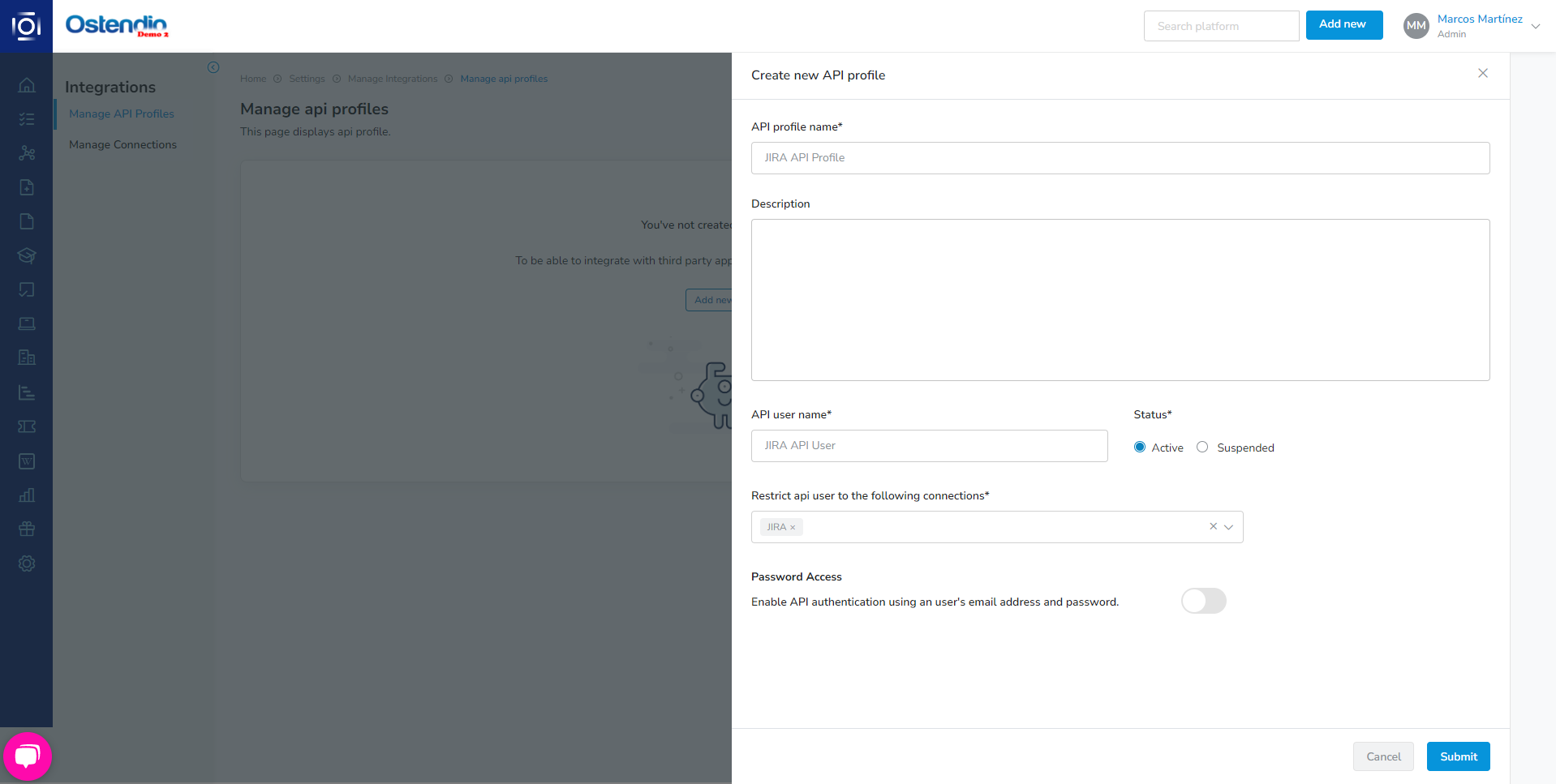
Restrict API User to the following connections
Ostendio recommends creating a unique API user for each integration for an added layer of security. A compromised API user from a 3rd party will only affect that integration instead of one profile for multiple integrations.
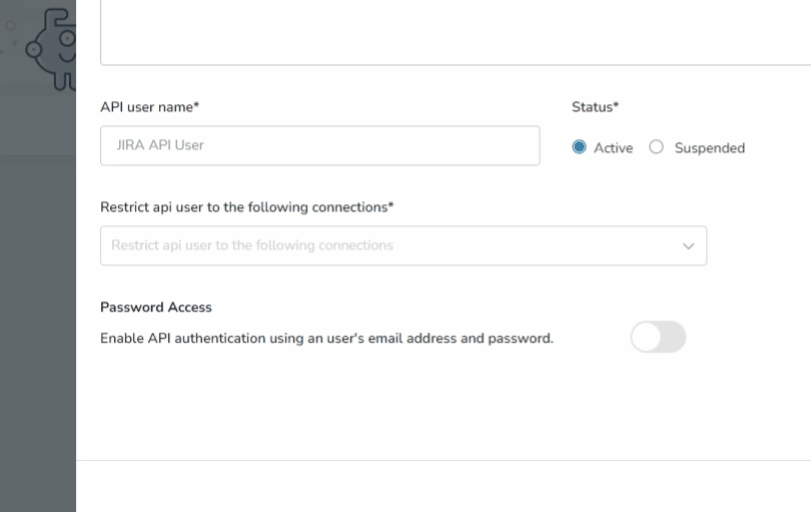
Creating a password
You can choose to create a password at this step using the toggle, or you can choose to add one later by editing the created API user profile.
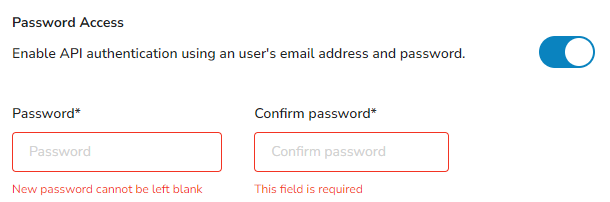
The platform does not retain your password in a way that will be visible to you. Ostendio recommends ...
☑️ Setup complete!
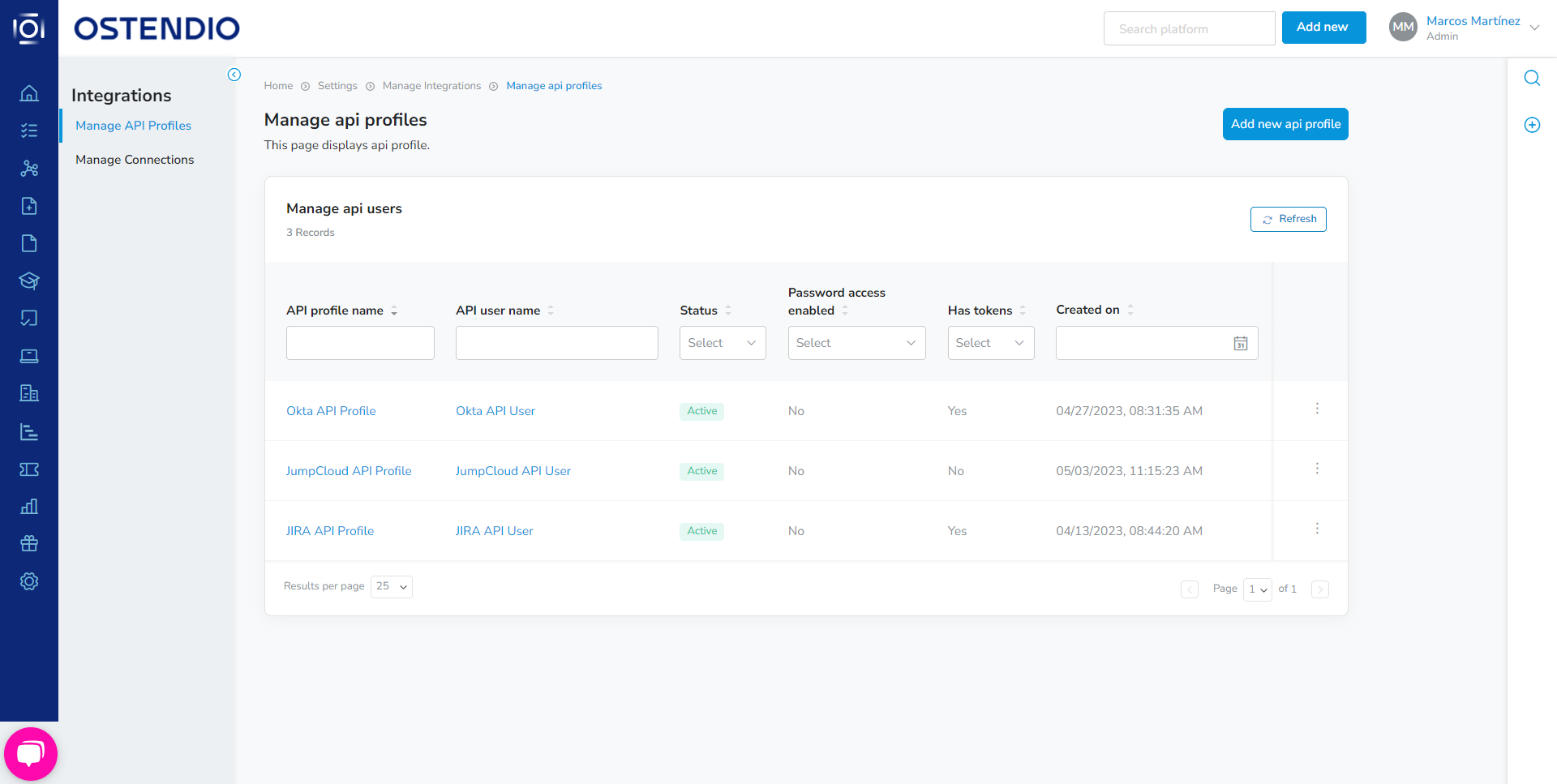
Managing an API User Profile
Manage a profile by clicking on the 3 horizontal dots to display the pop-up menu options.
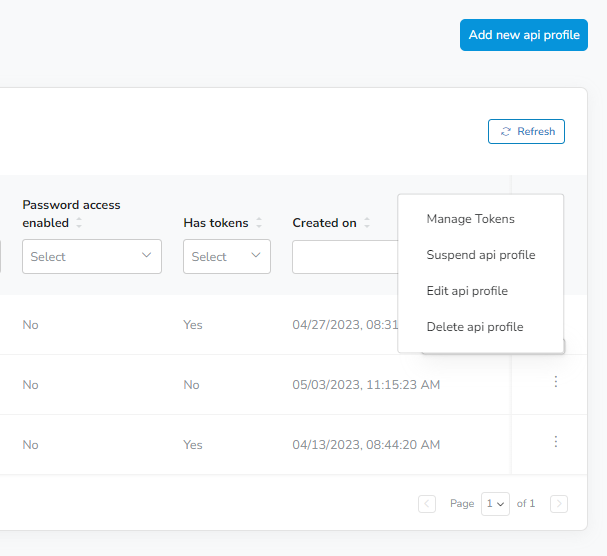
Manage Tokens
Step 1
Click on the "Add new token"

What are tokens?
Tokens are like secret codes that allow you to access certain information or do certain things on a website or app. When you log into an API User Profile, the website or app gives you a token. This token is unique to your account and is used to verify your identity when you make requests to the website or app.
It's like a password, but instead of typing it in every time, your computer saves it and sends it automatically with each request.
Tokens are important for good security because they help prevent unauthorized access to your account. If someone doesn't have your token, they can't access your information or do things on your behalf. This makes it harder for hackers to steal your personal information or use your account for malicious purposes.
Step 2
Provide each token with a name
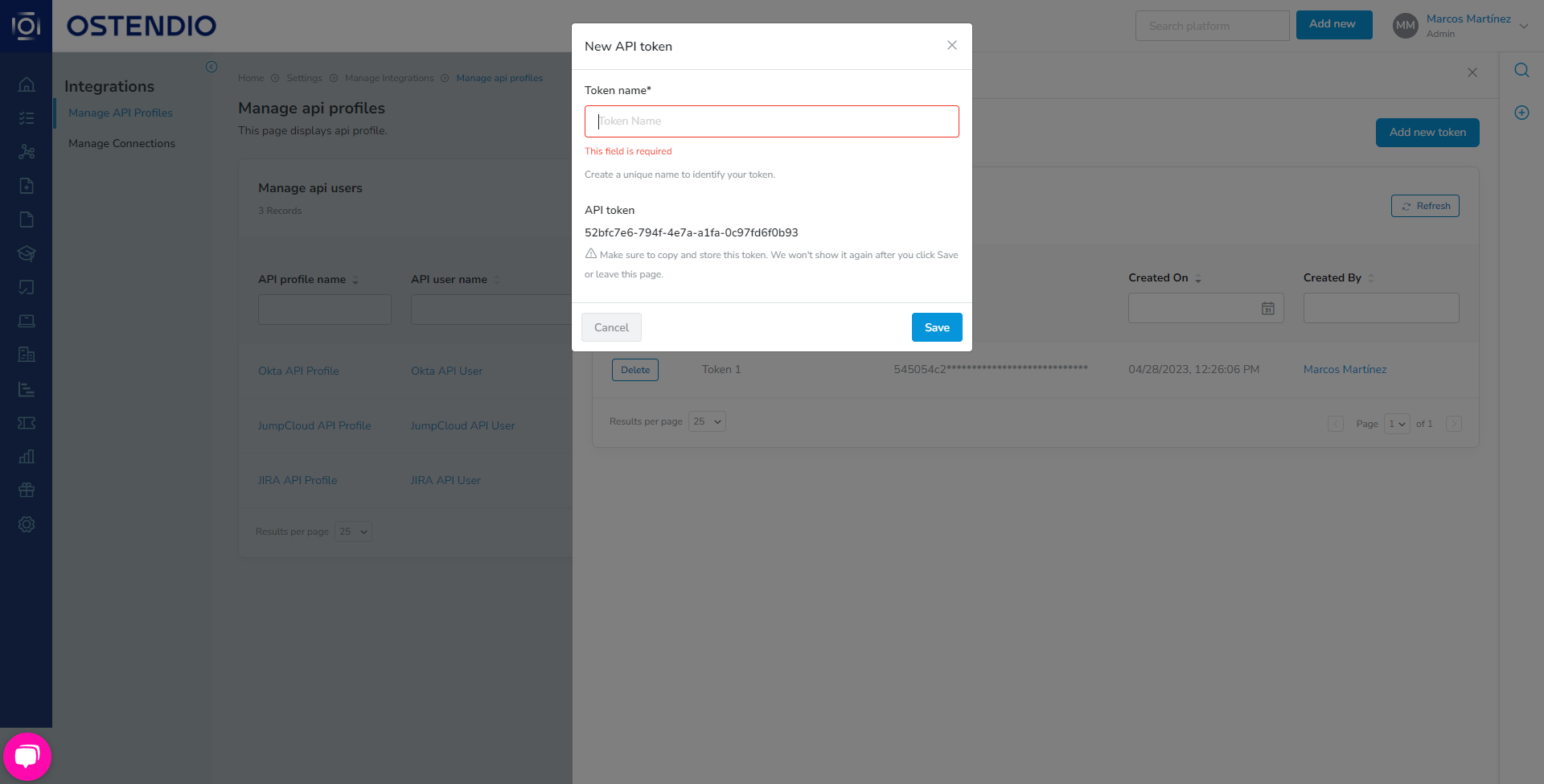
⚠️ Make sure to copy and store this token. The platform will not show it again after you click Save or leave this page.
Delete or Suspend API Profile
The following messages will display before confirming the action.
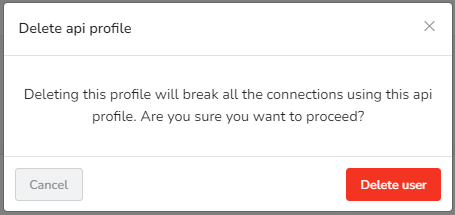

With your API User Profile created, the next step is to connect it with an integration. Each available integration provides a step-by-step walkthrough to set up the connection.
